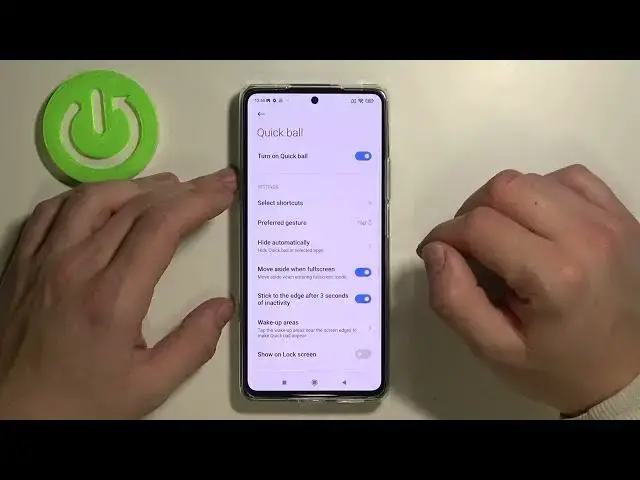
How to Manage Quick Ball on XIAOMI 11T – Enable/Disable Assistive Ball
Apr 8, 2024
More tutorials with XIAOMI 11T:
https://www.hardreset.info/devices/xiaomi/xiaomi-11t/
Check out how to enable and disable the quick ball on your XIAOMI 11T. With this feature, you will have quick access to several shortcuts. To learn how to manage this option, watch the video tutorial above. You will be shown how to find the assistive ball on your XIAOMI 11T and how you can turn it on or off. Visit HardReset.info YouTube channel for more tutorials for your XIAOMI 11T.
How to manage quick ball on XIAOMI 11T? How to turn on quick ball on XIAOMI 11T? How to turn off quick ball on XIAOMI 11T? How to enable quick ball on XIAOMI 11T? How to disable quick ball on XIAOMI 11T? How to switch on quick ball on XIAOMI 11T? How to switch off quick ball on XIAOMI 11T? How to activate quick ball on XIAOMI 11T? How to deactivate quick ball on XIAOMI 11T? How to manage assistive ball on XIAOMI 11T? How to turn on assistive ball on XIAOMI 11T? How to turn off assistive ball on XIAOMI 11T? How to enable assistive ball on XIAOMI 11T? How to disable assistive ball on XIAOMI 11T? How to switch on assistive ball on XIAOMI 11T? How to switch off assistive ball on XIAOMI 11T? How to activate assistive ball on XIAOMI 11T? How to deactivate assistive ball on XIAOMI 11T?
#QuickBall #AssistiveBall #XIAOMI11T
Follow us on Instagram ► https://www.instagram.com/hardreset.info
Like us on Facebook ► https://www.facebook.com/hardresetinfo/
Tweet us on Twitter ► https://twitter.com/HardResetI
Support us on TikTok ► https://www.tiktok.com/@hardreset.info
Use Reset Guides for many popular Apps ► https://www.hardreset.info/apps/apps/
Show More Show Less 
