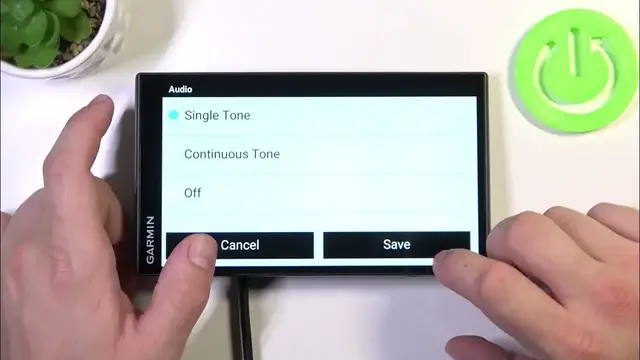
How to Manage Proximity Alerts in GARMIN DriveSmart 76 MT S?
Jan 19, 2024
Enhance your safety on the road with GARMIN DriveSmart 76 MT S by learning how to manage proximity alerts. In this guide, we'll show you how to customize and adjust the settings for proximity alerts, ensuring that you're aware of potential hazards during your journey.
How to Customize Proximity Alert Settings on GARMIN DriveSmart 76 MT S?
How to Set Up Alerts for Nearby Hazards on GARMIN DriveSmart 76 MT S?
How to Adjust the Range and Type of Proximity Alerts on GARMIN DriveSmart 76 MT S?
How to Stay Informed About Potential Hazards with Proximity Alerts on GARMIN DriveSmart 76 MT S?
Find out more: https://www.hardreset.info
#garmin #drivesmart #garminnavigation
Follow us on Instagram ► https://www.instagram.com/hardreset.info
Like us on Facebook ► https://www.facebook.com/hardresetinfo/
Tweet us on Twitter ► https://twitter.com/HardResetI
Support us on TikTok ► https://www.tiktok.com/@hardreset.info
Use Reset Guides for many popular Apps ► https://www.hardreset.info/apps/apps/
Show More Show Less 
