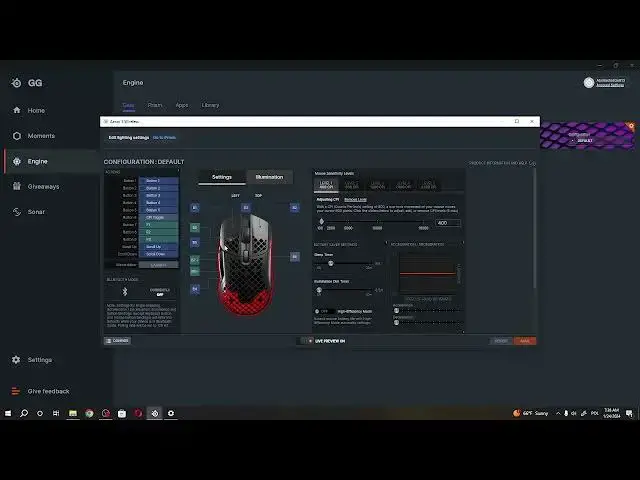
How To Manage Buttons Functions On Steelseries Aerox 5 Wireless
Aug 9, 2024
Find out more: https://www.hardreset.info/
Unlock the full potential of your gaming experience with the SteelSeries Aerox 5 Wireless by mastering the customization of button functions. In this comprehensive tutorial, we guide you through the steps to manage and personalize the functions of each button on your Aerox 5 Wireless gaming mouse. Whether you're a competitive gamer or a casual player, tailoring your button layout can make a significant difference. Watch now to discover how to manage button functions on the Aerox 5 Wireless and take control of your gaming destiny!
How can I manage button functions on my SteelSeries Aerox 5 Wireless gaming mouse?
Why is customizing button functions important for optimizing the gaming experience?
What types of functions or commands can be assigned to the buttons on the Aerox 5 Wireless?
Can I reset button functions to default settings if needed?
#steelseries #gamingmouse #wirelessmouse
Follow us on Instagram ► https://www.instagram.com/hardreset.info
Like us on Facebook ► https://www.facebook.com/hardresetinfo/
Tweet us on Twitter ► https://twitter.com/HardResetI
Support us on TikTok ► https://www.tiktok.com/@hardreset.info
Use Reset Guides for many popular Apps ► https://www.hardreset.info/apps/apps/
Show More Show Less #Computer Peripherals
#Software

