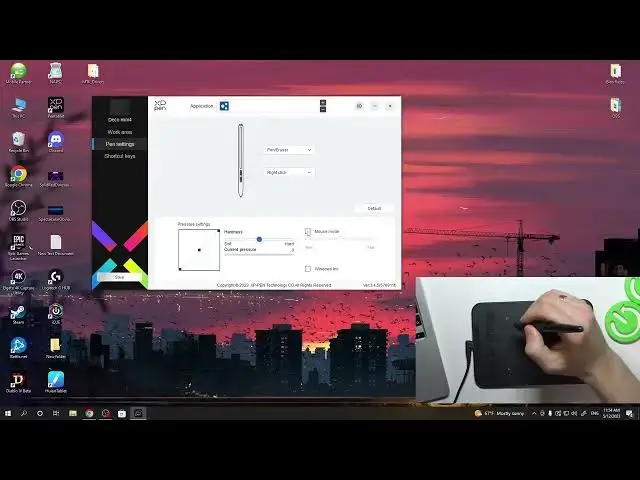
How to disable mouse mode on XP Pen Deco Mini 4 / Enable mouse mode on XP-Pen Deco Mini 4
Jul 31, 2024
More info about your device you can find here: hardreset.info
This YouTube tutorial provides a step-by-step guide on how to disable and enable the mouse mode on the XP Pen Deco Mini 4 graphics tablet. The video demonstrates the process of accessing the tablet's settings and navigating to the mouse mode options. It covers how to disable the mouse mode, which allows the tablet to function as a regular mouse input device, and switch back to its default pen mode for drawing and writing. The tutorial also includes instructions on enabling the mouse mode if you prefer to use the XP-Pen Deco Mini 4 as a mouse replacement. Whether you want to switch between different modes or troubleshoot issues related to mouse functionality, this tutorial offers clear instructions to help you disable or enable the mouse mode on the XP Pen Deco Mini 4.
How to Disable Mouse Mode on XP Pen Deco Mini 4?
How to Enable Pen Mode on XP Pen Deco Mini 4 Graphics Tablet?
How to Switch Between Mouse Mode and Pen Mode on XP Pen Deco Mini 4?
#xpendecomini4 #mousemode #penmode
Follow us on Instagram ► https://www.instagram.com/hardreset.info
Like us on Facebook ► https://www.facebook.com/hardresetinfo/
Tweet us on Twitter ► https://twitter.com/HardResetI
Support us on TikTok ► https://www.tiktok.com/@hardreset.info
Use Reset Guides for many popular Apps ► https://www.hardreset.info/apps/apps/
Show More Show Less #Computer Hardware
#Computer Security
#Software

