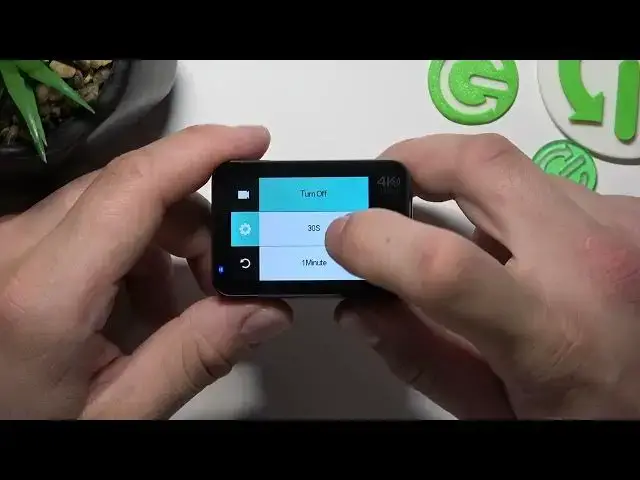
How to Manage Auto Screen Saver on Campark X30 Sports Cam
Aug 3, 2024
Check out more CAMPARK X30 Tutorials: https://www.hardreset.info/devices/campark/campark-x30/
Discover the power to take control of your Campark X30 sports camera's screen saver with our comprehensive tutorial! In this captivating video, we unveil the secrets to managing the auto screen saver feature on your Campark X30. By understanding how to customize the screen timeout settings, you'll be able to extend battery life and optimize your camera usage. Join us as we delve into the intricate options, allowing you to personalize the duration or completely disable the screen saver. With our expert guidance, you'll master the art of managing the auto screen saver on your Campark X30, ensuring you never miss a moment of action again!
#CamparkX30 #ScreenSaverManagement #SportsCameraTips
How to access and manage the auto screen saver settings on the Campark X30 sports camera?
What are the benefits of customizing the screen saver timeout duration on the Campark X30?
Can I completely disable the screen saver on my Campark X30?
How does managing the auto screen saver contribute to extending battery life on the Campark X30?
Are there any additional tips or tricks for maximizing the screen saver management feature on the Campark X30?
Follow us on Instagram ► https://www.instagram.com/hardreset.info
Like us on Facebook ► https://www.facebook.com/hardresetinfo/
Tweet us on Twitter ► https://twitter.com/HardResetI
Support us on TikTok ► https://www.tiktok.com/@hardreset.info
Use Reset Guides for many popular Apps ► https://www.hardreset.info/apps/apps/
Show More Show Less 
