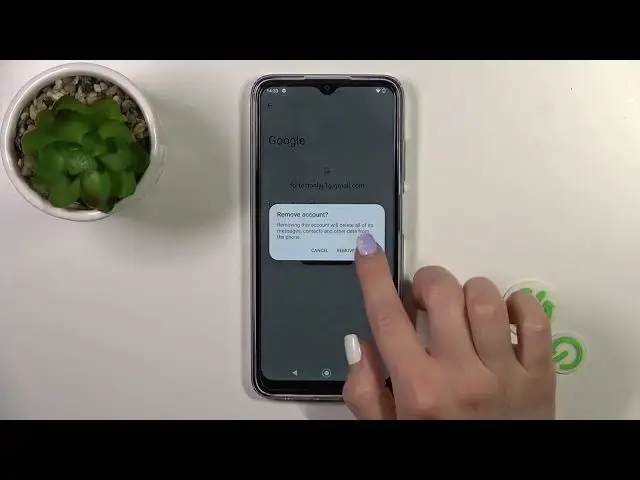
How To Logout Gmail Account In Nokia G22
Jul 30, 2024
Check more info about Nokia G22 : https://www.hardreset.info/devices/nokia/nokia-g22/tutorials/
In this informative video we will guide you through the steps to log out of your Gmail account on your Nokia G22 smartphone. Logging out of your Gmail account is essential for security purposes and to ensure that your account remains private when using shared devices or when you want to switch to a different account.
How to access the Gmail app on your Nokia G22.
Locating the profile picture or initial icon in the top right corner of the Gmail app.
Navigating to the account management options within the app.
#NokiaG22 #nokiaphones #gmail
Follow us on Instagram ► https://www.instagram.com/hardreset.info
Like us on Facebook ► https://www.facebook.com/hardresetinfo/
Tweet us on Twitter ► https://twitter.com/HardResetI
Support us on TikTok ► https://www.tiktok.com/@hardreset.info
Use Reset Guides for many popular Apps ► https://www.hardreset.info/apps/apps/
Show More Show Less 
