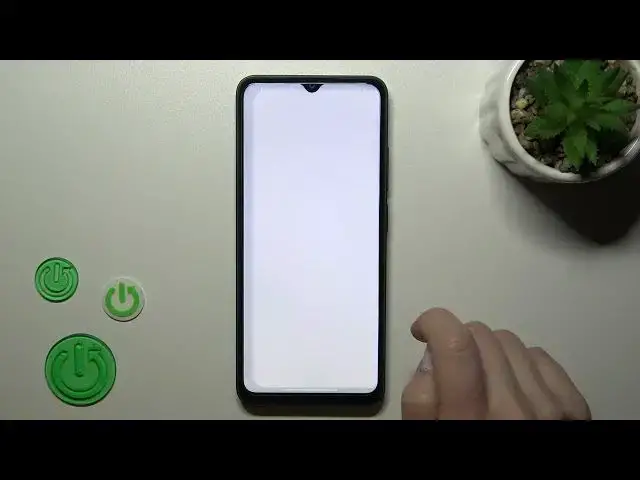
How to Log Out from Gmail Account on Xiaomi Redmi 12C?
Jul 28, 2024
More details: https://www.hardreset.info/devices/redmi/redmi-12c/tutorials/
This video provides a step-by-step guide on how to sign out of your Gmail account on your Xiaomi Redmi 12C smartphone. To log out of your Gmail account, you will need to go to the "Settings" option on your Xiaomi Redmi 12C, scroll down, and select "Accounts and Sync," then choose your Gmail account. Once you are on your Gmail account, you will need to click on the three dots icon in the top-right corner of the screen and select "Remove Account" from the drop-down menu. After confirming your action, your Gmail account will be successfully signed out from your Xiaomi Redmi 12C smartphone.
How to Log Out from Gmail Account on Xiaomi Redmi 12C?
How to Remove Gmail Account on Xiaomi Redmi 12C?
How to Logout from Gmail on Xiaomi Redmi 12C?
#xiaomiredmi12c #xiaomiredmi #gmail
Follow us on Instagram ► https://www.instagram.com/hardreset.info
Like us on Facebook ► https://www.facebook.com/hardresetinfo/
Tweet us on Twitter ► https://twitter.com/HardResetI
Support us on TikTok ► https://www.tiktok.com/@hardreset.info
Use Reset Guides for many popular Apps ► https://www.hardreset.info/apps/apps/
Show More Show Less #Software
#Email & Messaging
#Technical Reference

