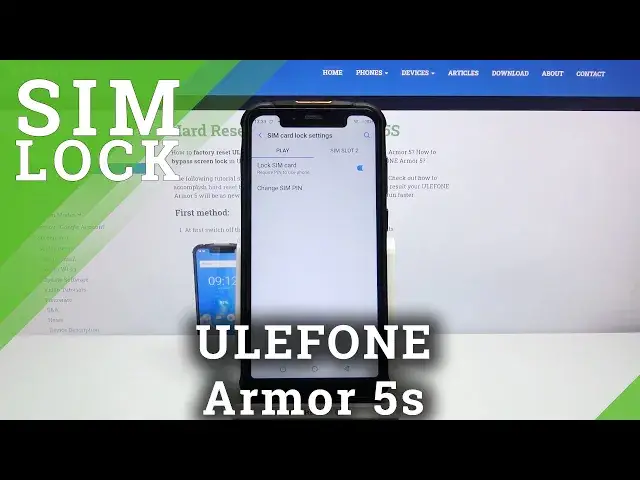
How to Lock SIM Card on ULEFONE Armor 5s – Add PIN to SIM Card
Apr 22, 2024
Learn more info about ULEFONE Armor 5s:
https://www.hardreset.info/devices/ulefone/ulefone-armor-5s/
If you want to take care of the security of data stored on the SIM card, learn how to add a PIN to the SIM card in ULEFONE Armor 5s. Our specialist will show you how to easily assign a new PIN to a SIM card. Thanks to this, no one but you will be able to activate your device to make calls, connect to Wi-Fi, etc. Learn also how to change the PIN to the SIM card in ULEFONE Armor 5s - visit our channel on YT and find the tutorial there.
How to protect SIM in ULEFONE Armor 5s? How to Change Secure PIN in ULEFONE Armor 5s? How to Change PIN Protection in ULEFONE Armor 5s? How to Activate PIN Protection in ULEFONE Armor 5s? How to Set Up SIM Lock on ULEFONE Armor 5s? How to Add PIN to ULEFONE Armor 5s? How to Enter PIN Settings in ULEFONE Armor 5s? How to Open PIN Settings in ULEFONE Armor 5s? How to Enter SIM PIN Code Settings in ULEFONE Armor 5s? How to Find SIM Card Lock Settings in ULEFONE Armor 5s? How to set up PIN to SIM Card on ULEFONE Armor 5s?
Follow us on Instagram ► https://www.instagram.com/hardreset.info
Like us on Facebook ► https://www.facebook.com/hardresetinfo/
Tweet us on Twitter ► https://twitter.com/HardResetI
Show More Show Less 
