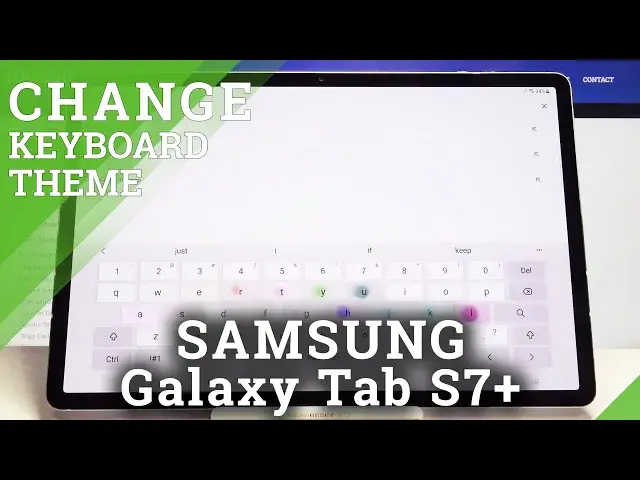
How to Install Samsung Keys Cafe on SAMSUNG Galaxy Tab S7+ - Keyboard Theme
Jul 14, 2024
Find out more about SAMSUNG Galaxy Tab S7+:
https://www.hardreset.info/devices/samsung/samsung-galaxy-tab-s7-plus/
Do you want to apply the Keys Cafe to customize Samsung Keyboard app on your SAMSUNG Galaxy Tab S7+ device? Here you will be able to find out how to create your personalized keyboard. Check the instructions to adjust the key layout, function keys, special characters, and emojis. If you wish to personalize the keyboard's style, let’s find out how to do it on your SAMSUNG Galaxy Tab S7+ device.
How to Get Keys Cafe in SAMSUNG Galaxy Tab S7+? How to Set Up Keys Cafe in SAMSUNG Galaxy Tab S7+? How to Apply Keys Cafe in SAMSUNG Galaxy Tab S7+? How to Change Keyboard Theme in SAMSUNG Galaxy Tab S7+? How to Download and Install Keys Cafe on SAMSUNG Galaxy Tab S7+? How to Install keyboard theme on SAMSUNG Galaxy Tab S7+? How to change keyboard theme on SAMSUNG Galaxy Tab S7+? How to open keyboard theme on SAMSUNG Galaxy Tab S7+? How to install and download apps from unknown sources on SAMSUNG Galaxy Tab S7+? How to download apps from browser on SAMSUNG Galaxy Tab S7+? How to apply new keyboard’s theme on SAMSUNG Galaxy Tab S7+? How to make your own keyboard on SAMSUNG Galaxy Tab S7+? How to change key colour effect in SAMSUNG Galaxy Tab S7+? How to change key motion effect on SAMSUNG Galaxy Tab S7+? How to create unique keyboard on SAMSUNG Galaxy Tab S7+?
Follow us on Instagram ► https://www.instagram.com/hardreset.info
Like us on Facebook ► https://www.facebook.com/hardresetinfo/
Tweet us on Twitter ► https://twitter.com/HardResetI
Show More Show Less 
