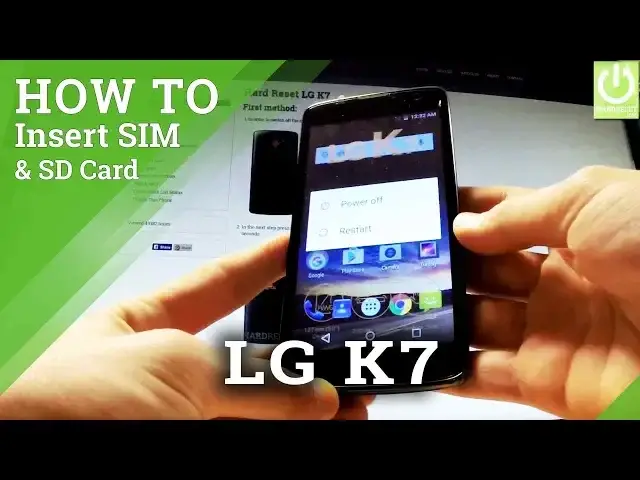0:00
Here I have LG Key7 and let me show you how to insert nano sim card and micro SD card
0:10
in the following phone. At the very beginning hold down power key for a few seconds
0:15
When the following menu appears on the screen choose power off and tap ok to confirm the
0:18
whole operation. Wait until your device is completely switched off. And afterwards you have to remove the back cover
0:26
Let's do it by using a cavity at the right edge of your device and simply use your nail
0:32
finger to open the whole item. Let's do it step by step from the bottom of your device to the top. Excellent
0:40
Now you have access to your slots. At first let me insert here nano sim card
0:47
Here I have my card with the characteristic edge right here and simply put this card in
0:52
that slot. Let's do it in that direction. Push it to the end
0:59
Make sure it suits your device. And now let me insert here memory card
1:04
Of course in that case it's micro SD card with the characteristic edge right here
1:09
And simply put this card in that slot