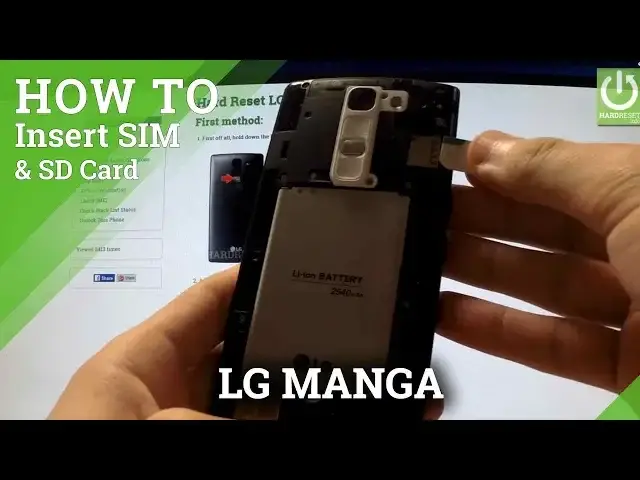0:00
Here I have LG Magna and I'm gonna show you where to find slots cards and also how to
0:10
insert the microSD card and SIM card in the following device. First of all switch off your device by holding the power key
0:20
When the following menu appears on the screen choose power off and confirm the operation
0:24
by tapping OK. Afterwards remove the back cover. Use the cavity located at the right edge of the screen
0:40
And simply open the back cover. Here you have both slots to microSD and also to SIM card
0:53
First of all let's insert the SIM card. I've got the example of the following card
1:04
Just put it in the following way. Here you have the edge
1:13
And simply insert to the end of the SIM slot. In the exact way you should do with the microSD card just put it here and simply insert in
1:31
the following way. Make sure that cards were installed correctly
1:45
And if everything is OK just put the back cover of the device
1:55
And use power key to turn on your smartphone. Let's make sure that everything works properly, that phone reads both cards
2:09
As you can see the phone is connected to one of the mobile network so the SIM card was
2:15
installed properly. And let's make sure that the phone reads the microSD card
2:24
So go to settings, tap general tab and find the storage. It's under font management table
2:40
And as you can see the phone is reading our SD card
2:46
Total space is 62GB so everything is correct. Thank you for watching
2:53
Please subscribe our channel and leave finger up under this video