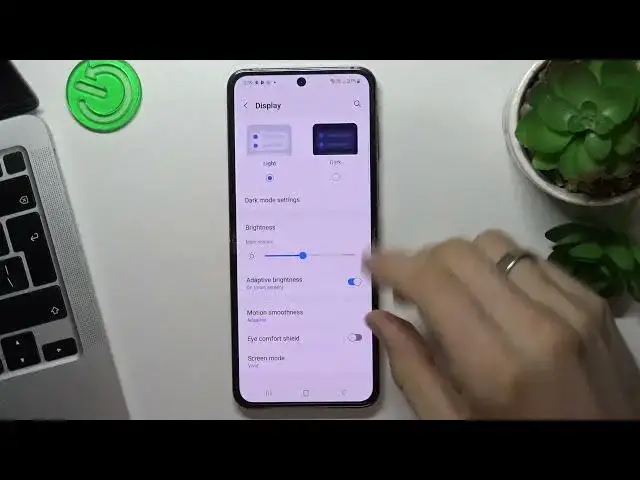0:00
Hi, welcome to Hardware Reset Info channel, dear viewers
0:02
In front of me Samsung Galaxy Flip 5, and I'm gonna show you how to improve battery
0:06
life on this device. You need to open the control panel firstly, and disable all unnecessary features
0:18
For example, if you are using mobile data, disable the Wi-Fi. If you're using Wi-Fi, disable the mobile data
0:28
Disable Bluetooth if you don't use it right now, disable location services
0:34
If you don't use maps right now or any application that needs to have access to your location
0:40
disable newbie share. And cool, so all of these services are constantly searching for their networks and this is constantly
0:52
draining your battery life. And of course, you need to reduce the screen brightness because screen, this is the element
1:00
that always enabled. But we need to open the display settings and enable the dark mode. Why
1:10
Because here we have LED screen. Of course, liquid crystal screen can't be flexible
1:20
And here we have flex screen. Here we have LED screen and it means that in the black places, so our screen was created
1:28
not from liquid crystals, but from the lamps. And lamp can't make black color, okay
1:37
And it means that in black places, our screen is just disabled and when we enable in the
1:42
dark place, the biggest part of our screen is black and it's not consuming battery power
1:49
So it will help you. Of course, then you need to find here motion smoothness and enable the standard mode with
2:00
60 hertz and click apply. Maybe then screen will not too smooth, but it will really create looks with battery statistics
2:13
because it will use less battery power. Your screen will use less battery power in this way
2:21
And of course, the last aspect you can do is to open battery and device carrier and
2:28
here find the battery and enable the power saving mode. And in the power saving mode, your device will live longer
2:36
It's because this device enabling always on, disabling always on, it's limiting your processor
2:43
speed to 70%, decrease brightness by 10% and turn off the 5G network
2:51
But you can enable the limit apps and home screen feature and then enable the power saving mode
2:59
And in this way, this is, you can see here, you can see the super power saving mode because
3:06
here we can use only eight applications for pre-installed and here you can add your favorite
3:13
apps you need, for example, messenger or something about it. Some applications you really, really, really need
3:21
And in this way, your device will live as long as it possible
3:27
That's it. Thanks for watching. Like this video, subscribe to our channel and bye