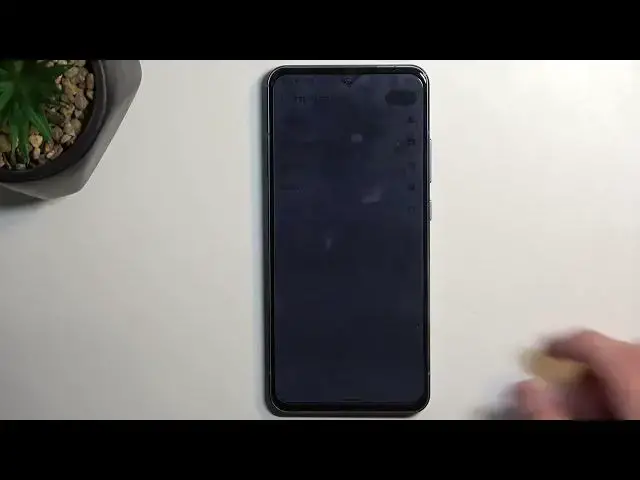0:00
Welcome, in front of me is a Nokia X30 and today I'll show you how you can import your contacts
0:06
from your SIM card to the phone. So to get started you'll want to open up the standalone contacts application found
0:16
in the Google folder. As you can see we're right over here. I'm gonna skip signing in and from here select fix and manage, import from SIM and this will
0:27
show you all the contacts that are on your SIM. You can deselect ones that you don't want
0:32
and if you see some contacts that are already deselected and greyed out, those contacts
0:35
already exist on your phone. Now I am not logged into a Google account right here so
0:43
it doesn't change anything but I will mention this just in case. So in a situation where you
0:50
are logged into Google account I believe you will have like a drop-down menu somewhere here or you can just select if you want to import contacts to your device or to Google account
0:58
and depending on which one you choose this might change if the contacts that you import
1:03
will be greyed out or not because if you have the contacts already on your Google account but
1:08
you import into the device it only checks the device if the device already has these contacts
1:14
So it will allow you to import those contacts but if you try to Google account that already
1:18
has them it will then stop you and obviously you can import them to whatever you want
1:23
I'm going to be choosing just the device because I don't have a choice actually and I am not logged
1:29
into Google account so that's why it's not giving me any. And there we can select import and there
1:34
we go so contacts have been now imported. Now when it comes down to importing it to the device or
1:38
Google account once you do so you will most likely want to change it right here so as you can see by
1:44
default it says select device you can tap on it and then you'll also find right here your Google
1:49
account that you are logged into which you can select and this will display all the contacts
1:53
that are on your Google account. Now also when importing it to the account if you import it to
1:59
on this device to the Google account it will also show all these contacts that I've imported
2:05
on any other device that is signed into the same Google account. So keep that in mind
2:13
Now with this being said if you found this very helpful don't forget to hit like, subscribe and thanks for watching