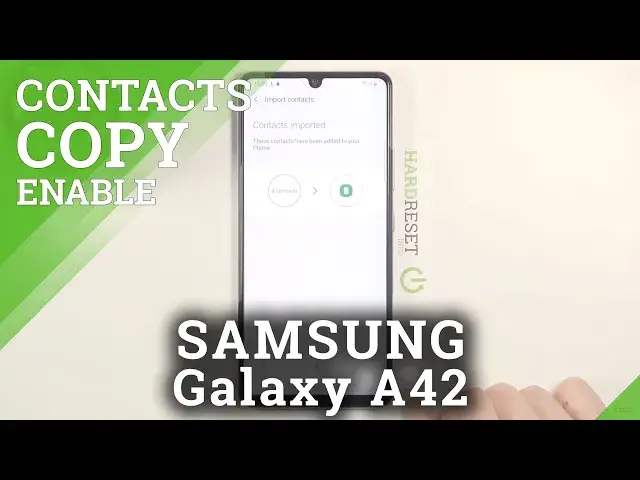
How to Copy Contacts in SAMSUNG Galaxy A42 – Transfer Numbers
Jul 16, 2024
Check out more info about SAMSUNG Galaxy A42:
https://www.hardreset.info/devices/samsung/samsung-galaxy-a42-5g/
In the attached instructions, we tell you how to copy contacts in SAMSUNG Galaxy A42. If you want to export contacts to external storage in your Samsung device, check out the uploaded video guide and learn how to get access to the settings that allow you to transport contacts in SAMSUNG Galaxy A42 successfully. Let’s check out the above instructions and manage contacts in your Samsung smartphone. Visit our HardReset.info YT channel and discover many useful tutorials for SAMSUNG Galaxy A42.
How to transfer contacts in SAMSUNG Galaxy A42? How to move contacts in SAMSUNG Galaxy A42? How to transport contacts in SAMSUNG Galaxy A42? How to move contacts from SIM to SAMSUNG Galaxy A42? How to import contacts to SAMSUNG Galaxy A42? How to export contacts in SAMSUNG Galaxy A42? How to manage contacts in SAMSUNG Galaxy A42?
Follow us on Instagram ► https://www.instagram.com/hardreset.info
Like us on Facebook ► https://www.facebook.com/hardresetinfo/
Tweet us on Twitter ► https://twitter.com/HardResetI
Show More Show Less 
