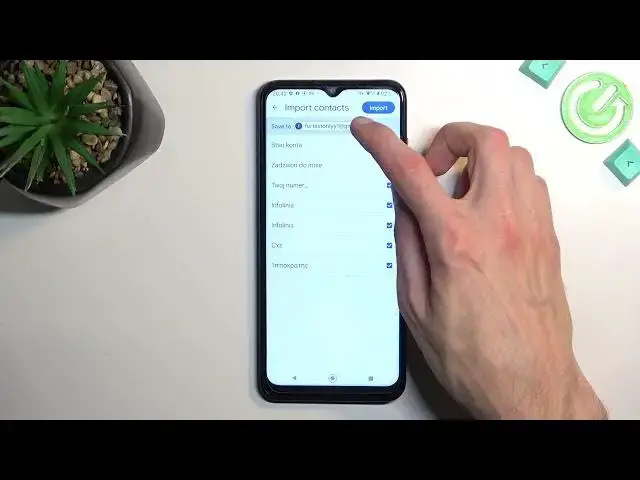0:00
Welcome, in front of me is a Nokia G60 and today I'll show you how you can
0:04
import contacts from your SIM card to the phone. And to get started you'll want
0:13
to open up your standalone contacts application which will be located in the
0:16
Google folder right over here and you'll see page like this so you want to start
0:22
off by selecting fix and manage. And in here you can choose import from SIM. This
0:29
will display and automatically also select all the contacts that are on your SIM card. You can deselect some of them if you don't want all and also if
0:36
you see already some contacts that are deselected don't worry those contacts
0:40
exist on your phone and the phone is just simply trying to stop you from
0:43
duplicating it. And last thing would be this drop-down right here as you can see
0:47
save to. Right now it is set to my Google account but I can tap on the drop-down
0:52
and also change to another Google account or to the device. Benefit of
0:58
importing it to Google account is that if you have any other device that is
1:02
logged into the same account those contacts will automatically appear on that other device as well and it will be just uniformly synced between all the
1:10
devices that are using this account. But when doing this on the device then
1:14
obviously the contacts will just stay on this single device. Choose whichever one
1:19
you want. I'm gonna stick with the device right here and then I'll select import
1:23
This will give me the amount of contacts that have been imported. It also asks me
1:27
if I want to backup these contacts to the Google account anyway but I can
1:32
disregard it. And when we go to contacts you can see that they would be here. We
1:39
do need to first click right here on this icon of a Google account and change it to the device or wherever you chose your contacts to be imported to. So there
1:49
we go. So if you found this very helpful don't forget to hit like, subscribe and