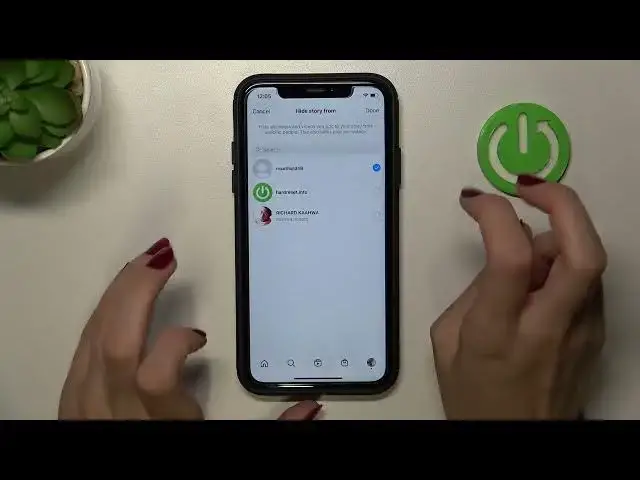0:00
Hi friends, we are so happy that you are here with us and we will show you today how to hide your Instagram stories from the selected account
0:09
So let's go to the bottom if this topic is interesting. And the first step is to open our Instagram and to go to the profile page
0:22
As you can see, you can use the last icon at the bottom of the screen
0:28
Later we need to go to the settings after tapping on the three lines icon and using the first option settings
0:35
Later we need to go to the privacy and choose story option
0:43
Well done. So what does it mean that we will hide our stories from
0:49
As you can see, we have this option at the first stage
0:54
So what does it mean? It means that you just will be a follower of the selected user and these users will be your follower
1:05
Everything will be okay. You just will hide your stories, your future stories from these selected accounts
1:14
In this way, it's really cool way because in this way you can control and save your privacy
1:20
It's really very convenient and let's add some people to this list, to this special list
1:26
After tapping on the arrow on the side, you can search for the needful person or just find it on the period followers and followings list
1:36
I will use this our second account. After picking on the dot on the side, I can add the selected user to the hidden list
1:47
Let's pick Don to save changes and as you can check, we have added one person here
1:53
So the selected account won't receive some stories notification from our account and won't be able to check it later
2:03
To disable this person from the list, to make it possible to check your stories, you just need to tap on the same dot again
2:11
and confirm your actions by tapping on the Don key at the top of the screen
2:18
In this way, you can control person who can check your stories
2:22
Unfortunately, we are not able to make the same actions with the posts and reels
2:29
Unfortunately, the best way to control who can check your posts and reels is to make your account private
2:37
To do this, you just need to use the switch beside the private account option at the privacy settings
2:43
and to confirm your choice, tapping on the switch to private option at the bottom of the alert popped up window which will appear on the screen
2:53
to make, to go back to the normal mode to make your account public that everyone can check your posts
3:01
Let's tap on the switch again and disable this option going to the public mode
3:08
Well done! So guys, I hope that this tutorial was important and interesting
3:14
Don't forget to save likes below and subscribe to our channel because we will show you even more cool phone tricks. Goodbye
3:31
www.mytrendyphone.co.uk