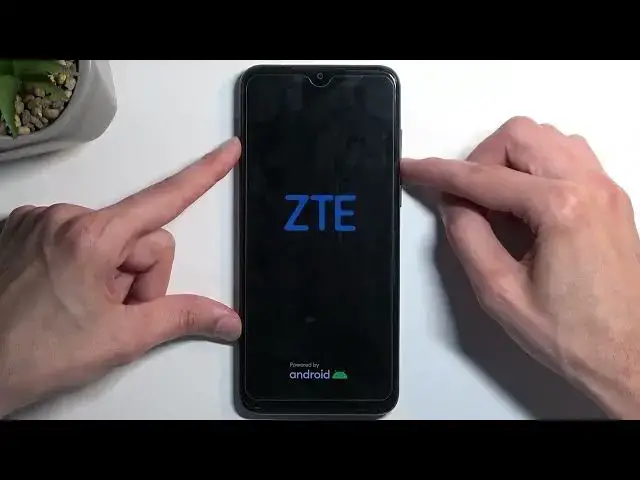
How to Hard Reset ZTE Blade A53+ via Recovery Mode - Wipe Data
Mar 10, 2024
Find out more about hard reset in ZTE Blade A53+:
https://www.hardreset.info/devices/zte/zte-blade-a53-plus/
Greetings, everyone! In today's tutorial, we will walk you through the process of performing a Hard Reset on your ZTE Blade A53+ using Recovery Mode. We will carefully guide you through each step, from accessing recovery mode to initiating the process of Wipe Data / Factory Reset. It's crucial to keep in mind that this action will result in the deletion of all data on your device, so we strongly recommend backing up your data before proceeding. We appreciate your presence here with us! If you want to know more about your ZTE Blade A53+, visit our YouTube channel.
How to hard reset ZTE Blade A53+ via recovery mode? How to enter recovery mode on ZTE Blade A53+? How to start the Wipe data / Factory reset operation on ZTE Blade A53+?
#HardReset #RecoveryMode #ZTEBladeA53Plus
Follow us on Instagram ► https://www.instagram.com/hardreset.info
Like us on Facebook ► https://www.facebook.com/hardresetinfo/
Tweet us on Twitter ► https://twitter.com/HardResetI
Support us on TikTok ► https://www.tiktok.com/@hardreset.info
Use Reset Guides for many popular Apps ► https://www.hardreset.info/apps/apps/
Show More Show Less 
