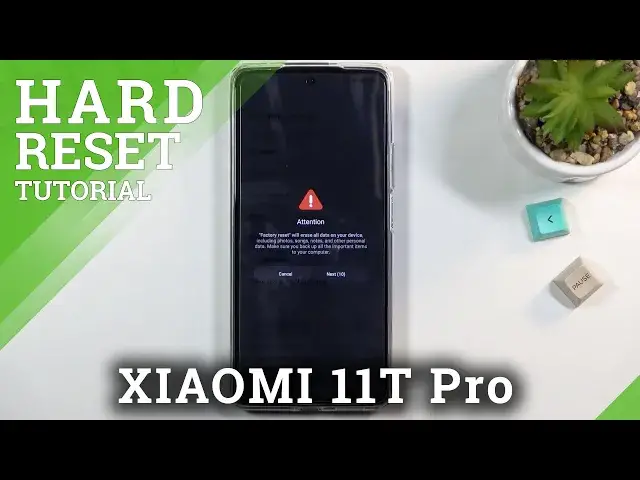
How to Hard Reset XIAOMI 11T Pro - Reset All Data
Jul 6, 2024
Find out more info about XIAOMI 11T Pro:
https://www.hardreset.info/devices/xiaomi/xiaomi-11t-pro/
Open this tutorial if you want to know how to factory reset your XIAOMI 11T Pro. You will not have to enter the hidden menu, we will show you how to do it in the easiest way. Follow our instructions and start the process that erases the following items: SD card data, contacts, photos, videos, accounts, apps, backups and more items on your device. Back up all important files or items to your computer, SD card or to your XIAOMI Cloud before. You will not be able to restore the items you haven't backed up! Would you like to discover more about your XIAOMI 11T Pro? Let's visit our YouTube channel.
How to factory reset XIAOMI 11T Pro? How to reset all settings on XIAOMI 11T Pro? How to erase all data from XIAOMI 11T Pro? How to remove all data from XIAOMI 11T Pro? How to perform a hard reset on XIAOMI 11T Pro?
#HardReset #FactoryReset #XIAOMI11TPro
Follow us on Instagram ► https://www.instagram.com/hardreset.info
Like us on Facebook ► https://www.facebook.com/hardresetinfo/
Tweet us on Twitter ► https://twitter.com/HardResetI
Support us on TikTok ► https://www.tiktok.com/@hardreset.info
Use Reset Guides for many popular Apps ► https://www.hardreset.info/apps/apps/
Show More Show Less 
