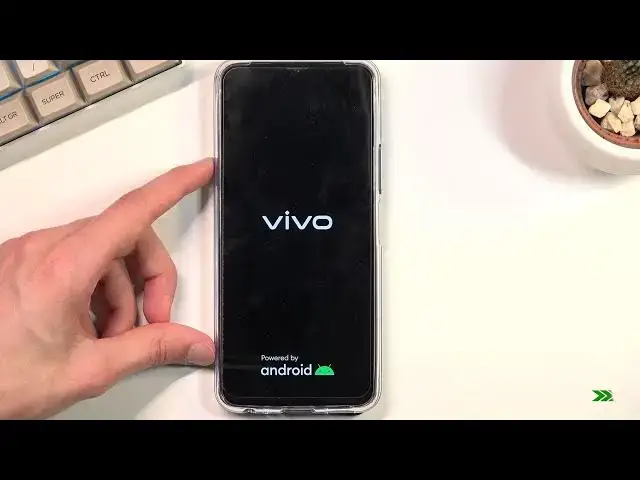0:00
Welcome. In front of me is a Vivo Y33s and today I will show you how to hard reset the
0:12
device through recovery mode. Now this process will also remove a screen lock if you have
0:17
one that you for instance don't know. So I'll lock the device just so you can see. I did
0:23
go and set up a pattern right here and I'll proceed from the lock screen as though I wouldn't
0:28
know it. So number one we'll want to hold the power key and from there select power
0:32
off. Let's try that again. There we go. Power off. Now once the device turns off hold the
0:42
power key and volume up at the same time. So I'm gonna do that right now. Now this brings
0:58
us to fastboot mode. So from here we simply want to select recovery mode. Looks like we
1:03
need to use volume keys though. So press volume down and power key. And as you can see we're
1:14
now in the recovery mode. So in here we want to select clear data by simply tapping on
1:20
it. And then select clear all data. As you can see it gives us a little pop up right
1:27
here clear all data. Only phone system data will be cleared. Music photos and other user
1:31
data will not be deleted which is not really what I want. I'm gonna quickly see if there's
1:37
another way. Although this is Vivo so I don't think there might be. I think this is the
1:42
only way. So when I go into here we're gonna select clear all data. OK. And if anything
1:49
stays on the device once the reset has been finished, which I believe it actually shouldn't
1:55
even though it says that it does. But anyway once you select return and go back to restart
2:05
it will continue the process in the background and once it's finished you should then be
2:09
presented with the setup screen. And like I mentioned if some of your data stayed on
2:14
the phone you can simply go through the setup. The device will be then unlocked so you can
2:19
actually gain access to it. And if you want to remove everything you can simply perform
2:23
a reset of the device if there is like I mentioned stuff on it through settings which will then
2:29
most certainly remove all the data from the device. But right now I'm gonna let it finish
2:33
up and be back once the setup screen is visible. And as you can see now the process is finished
2:59
and you can set up your device however you like. So if you found this very helpful don't
3:03
forget to hit like, subscribe and thanks for watching