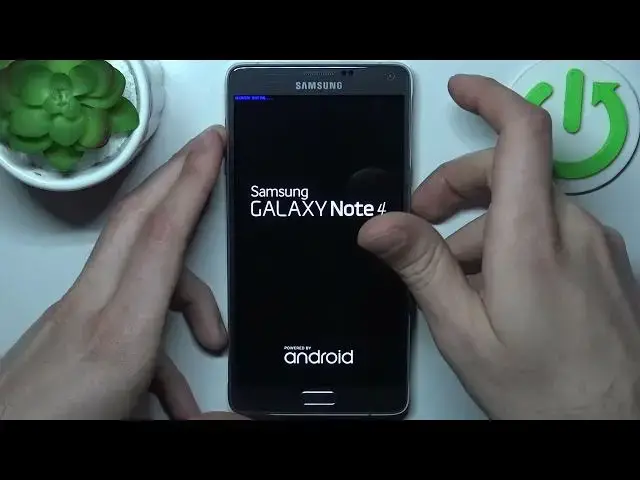
How to hard reset SAMSUNG Galaxy Note 4 / Bypass screenlock on
Mar 10, 2024
More info about your device you can find here: https://www.hardreset.info/devices/samsung/samsung-n910g-galaxy-note-4/tutorials/
This YouTube tutorial provides a step-by-step guide on how to perform a hard reset on a Samsung Galaxy Note 4 to remove the screen lock password or pin. Hard resetting the device erases the screen lock and returns it to factory settings. Whether you forgot your Note 4 password or acquired a locked phone, a hard reset lets you regain access and start fresh. Just be sure to backup data first!
How to Hard Reset Samsung Galaxy Note 4 to Remove Screen Lock?
How to Factory Reset Samsung Note 4 if Forgot Password?
How to Wipe Data and Unlock Galaxy Note 4 Using Hard Reset?
#Samsung #GalaxyNote4 #hardreset #ScreenLock
Follow us on Instagram ► https://www.instagram.com/hardreset.info
Like us on Facebook ► https://www.facebook.com/hardresetinfo/
Tweet us on Twitter ► https://twitter.com/HardResetI
Support us on TikTok ► https://www.tiktok.com/@hardreset.info
Use Reset Guides for many popular Apps ► https://www.hardreset.info/apps/apps/
Show More Show Less 
