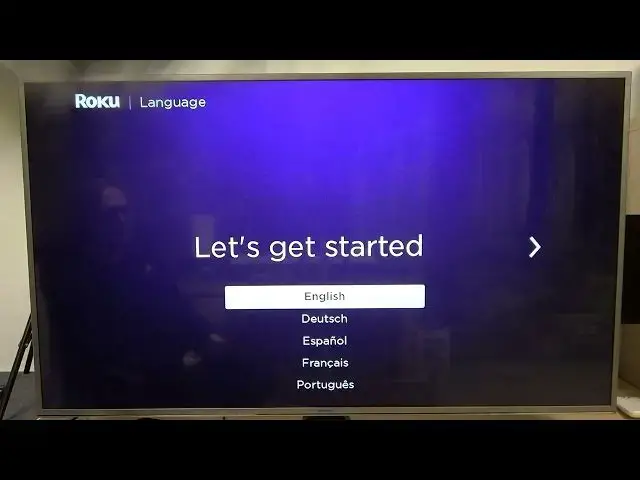0:00
Hello! In this video I'm going to show you how to perform factory reset on your Roku
0:12
Xpress using the Roku remote. So in order to do that we'll need to navigate to our settings
0:19
right here by using the arrows on the remote pilot. Now click on the settings with OK button
0:26
and locate system. From here press OK and go for advanced system settings. Click on
0:34
it and here you'll be able to factory reset your Roku by typing in the pin which is located
0:41
in the bottom right corner of the screen. So it's not 1990 in my case, it could be other
0:48
in your case, so keep that in mind. So after I press OK, our Roku will be restarted, I
0:58
will lose all data, everything will be wiped from it. So before doing that make sure that
1:03
this happens. So press OK and start factory reset and let's wait for that process and
1:11
I will guide you through the setup as well. OK, so that was quite fast, it's already restarted
1:24
and we can begin the setup. So first thing is to pick the language and in this case I'm
1:29
going to use English, of course you can pick any of it. Here you should connect to the
1:34
Wi-Fi network, I mean there's no choice, so find the one that you have the password for
1:40
click OK on it and enter the password. So this keyboard is kind of tedious, I don't
1:47
like it, but let's just go through that process. So now we have the actual Wi-Fi network, internet connection on this, so we can press on auto-detect
2:13
display and see how it works. So this is fine with me, so I'm just going to use it with
2:20
automatic settings. Yes, the screen looks good for me. Here you will need to enter the
2:27
email address, so let's do that. If you had the previous, before the factory reset password
2:36
you should, I mean email, you should enter that one, because there should be all settings
2:43
like credit card and debit card installed on it. So yeah, just use the old email and
2:50
I'm just going to do that as well. So now the next step is to activate your address, your account using your email address
3:15
so they should send you the activation link in the email. So now I'm just going to do
3:20
that, so stay with me, I'll be back in a few seconds. Okay, so I just activated, now
3:28
the channels will update and after that our device should be ready and we can easily browse it
3:50
So now it's all done, we can move to the next step and here we are, our Roku Express
4:04
is ready and we can use it just as normal. And that's it for this video, hope you like
4:09
it, please consider subscribing to our channel, leave a like and a comment below