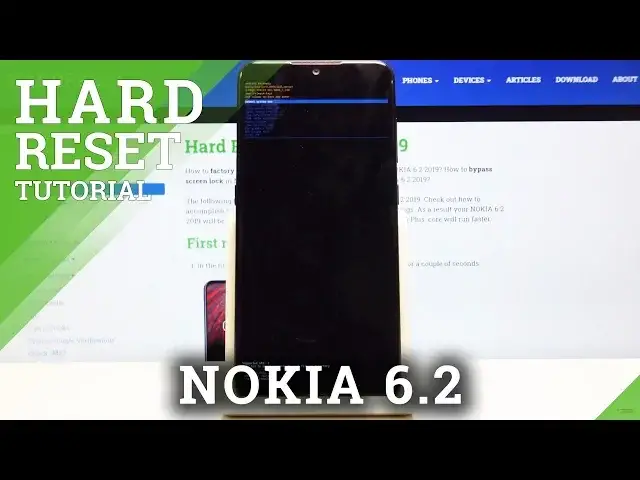0:00
Welcome, I'm from Nokia 6.2 from 2019 and today I'll show you how to
0:10
from a hard reset of the device through the recovery mode and also remove a
0:14
screen lock on top of that. So number one I'll lock the device so you can so you
0:21
can actually see that there is a screen lock so as you can see there it is so
0:26
we're gonna assume I don't know it and so if you are the screen hold power key
0:32
and select power off wait for the device to shut off and once it has you then
0:39
want to hold power key and volume down and the moment you see Android you wanna let go so from here once you see the
0:52
boot mode you want to select recovery mode right here so it's visible using
0:58
volume keys and then press power key to confirm it and wait for the device to
1:03
boot into the recovery mode. Before we actually enter recovery mode we'll get
1:10
the Android with no command so to get past this hold power key and press
1:14
volume up once and there we go so we're now in recovery mode and in here again
1:20
using volume keys you want to navigate and select wipe data factory reset right
1:25
here and confirm it with power key and then select the yes again to confirm it
1:29
and power key. Now hopefully you can see that considering how small the text is
1:34
at the bottom you'll have data wipe complete and then reboot system now
1:39
should be selected by default so all you need to do is press power key once more and the device will now start booting back up. Now the process of resetting the
1:47
device will continue in the background keep that in mind and that will also
1:51
make the device turn back on a little bit longer but once it has we should be
1:56
done and created with the Android setup screen so I'll be back once that is visible
2:08
And as you can see now the process finished and you can set up your device
2:12
as however you like and after the setup you'll also see that there is no more
2:16
screen lock. So if you found this video helpful don't forget to hit like
2:20
subscribe and thanks for watching