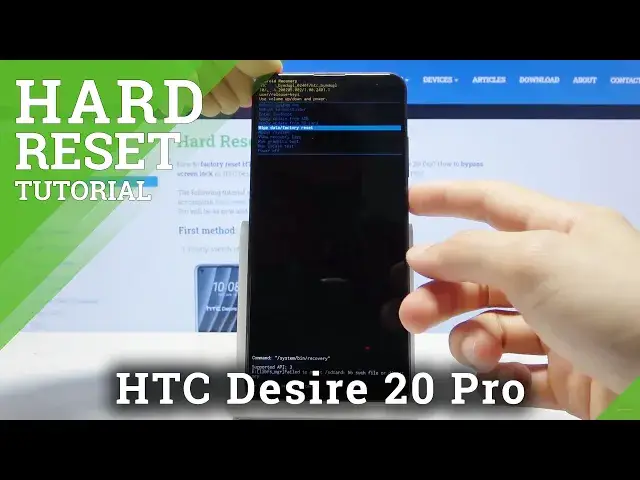
How to Hard Reset HTC Desire 20 Pro – Factory Reset via Recovery Mode / Remove Password
May 3, 2024
Read more info about HTC Desire 20 Pro:
https://www.hardreset.info/devices/htc/htc-desire-20-pro/
If you need to wipe all data on HTC Desire 20 Pro then you need to hard reset. You should enter Recovery Mode to run this process. Watch our tutorial and follow the instructions that our specialist will give you to successfully open the hidden menu and then open the Recovery Mode. If you've never entered this mode, don't worry. We will show you how to navigate through this mode and then how to enable a hard reset.
How to Activate Hard Reset in HTC Desire 20 Pro? How to do a hard reset in HTC Desire 20 Pro? How to restore factory settings in HTC Desire 20 Pro? How to Delete All Data from HTC Desire 20 Pro? How to Reset HTC Desire 20 Pro to Factory Settings? How to Clear All Data From HTC Desire 20 Pro? How to Remove All Files From HTC Desire 20 Pro? How to Delete All Apps From HTC Desire 20 Pro?
Follow us on Instagram ► https://www.instagram.com/hardreset.info
Like us on Facebook ► https://www.facebook.com/hardresetinfo/
Tweet us on Twitter ► https://twitter.com/HardResetI
Show More Show Less 
