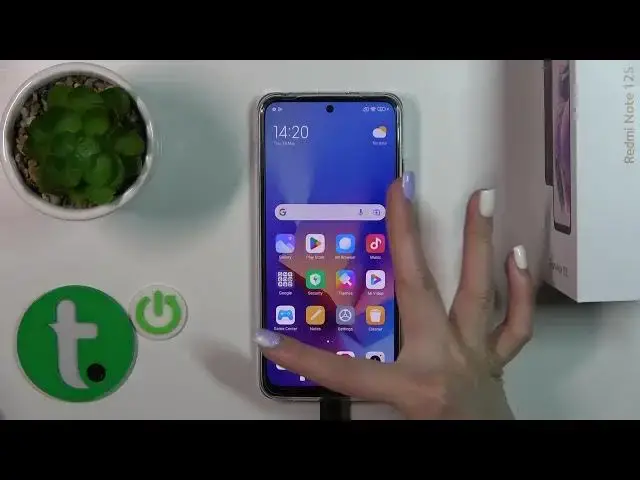
How to Fully Hide Apps on REDMI Note 12S - Private Safe for Applications
Mar 18, 2024
Learn more about the REDMI Note 12S: https://www.hardreset.info/devices/redmi/redmi-note-12s/tutorials/
In this video tutorial, we are going to demonstrate how you can access and use the Hide Apps feature on your REDMI Note 12S smartphone, making the apps unsearchable and inaccessible unless dialing the secret access code. Therefore, if you are looking to increase the privacy on your REDMI Note 12S mobile device, making certain apps basically invisible, we are happily encouraging you to view this video guide. Please enjoy and thanks for watching!
How to conceal applications on REDMI Note 12S? How to put apps into the private safe on REDMI Note 12S? How to make apps invisible on a REDMI Note 12S? How to make apps unsearchable on REDMI Note 12S?
#REDMINote12S #HideApps #XIAOMIPrivacy
Follow us on Instagram ► https://www.instagram.com/hardreset.info
Like us on Facebook ►
https://www.facebook.com/hardresetinfo/
Tweet us on Twitter ► https://twitter.com/HardResetI
Support us on TikTok ► https://www.tiktok.com/@hardreset.info
Use Reset Guides for many popular Apps ► https://www.hardreset.info/apps/apps/
Show More Show Less 
