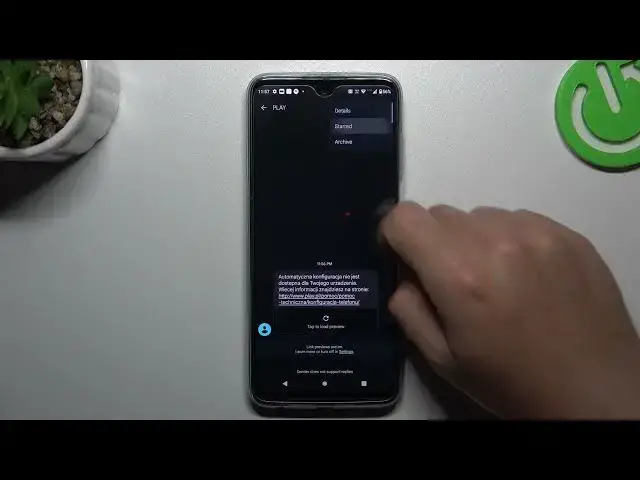
How to Forward a Text Message on MOTOROLA Moto G32 - Resending an SMS Message to Another Recepient
Aug 2, 2024
We invite you to visit our website and learn more about MOTOROLA Moto G32: https://www.hardreset.info/devices/motorola/motorola-moto-g32/tutorials/
Need to share an important text message with someone else on your MOTOROLA Moto G32? In this tutorial, we'll show you how to forward text messages effortlessly. Join us as we explore the messaging app on your device, guiding you through the steps to forward text messages to contacts or groups. Learn how to select specific messages, add recipients, and customize your forwarded message. Whether it's sharing important information, funny jokes, or memorable conversations, forwarding text messages can be a handy feature. Subscribe for more valuable tips and tricks to optimize your messaging experience on the MOTOROLA Moto G32. Let's share the message and connect with others easily using the text message forwarding feature!
How to forward the SMS message on MOTOROLA Moto G32? How to resend a text message on MOTOROLA Moto G32? How to change the recipient of a text message on MOTOROLA Moto G32?
#MOTOROLAMotoG32 #TextMessage #MOTOROLASMS
Follow us on Instagram ► https://www.instagram.com/hardreset.info
Like us on Facebook ►
https://www.facebook.com/hardresetinfo/
Tweet us on Twitter ► https://twitter.com/HardResetI
Support us on TikTok ► https://www.tiktok.com/@hardreset.info
Use Reset Guides for many popular Apps ► https://www.hardreset.info/apps/apps/
Show More Show Less 
