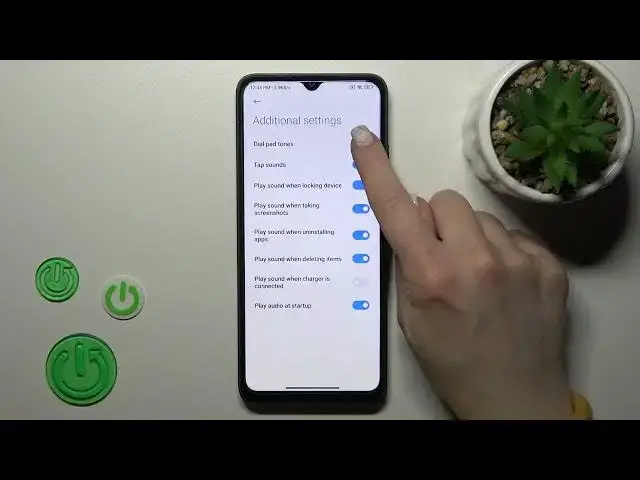0:00
Hi, it's your dear friend AP SamuraiDmit12, and I will show you how to finally manage sound settings on this device
0:11
So first let's open the settings application and then we should tap to the sound and vibration settings
0:19
Section just to change notifications, ringtone or alarms. We should do it here in this section just to
0:26
Open it and select one from the available ringtones If you want to adjust the volume of the media ringtones and alarms, we should slide to the left or the right side these volume panels
0:39
With a finger. After that if you wanna Use the sound assistance option settings if you want to adjust media sound in multiple apps or to use multiple audio services
0:50
We should use the switches Let's go back to turn on or turn off silent mode or to silence media in silent mode, we should also tap on the switches
1:00
Just to turn on or turn off the don't disturb mode we should Use this option if you wanna use it in the mode when device is locked you should also tap on the switcher
1:10
We should we can notify about the calls from anyone, no one contacts, start contacts only
1:16
To notify about the repeated calls and to activate the shadow, the start and the end time of the DND mode
1:23
In additional settings, we can activate or turn off the dial pad, don't stop
1:29
Sounds, lock and lock sounds, screenshot, uninstalling app sounds, deleting items, sound charging and the start up sounds
1:35
So just to turn on or turn off all of these options, we should click on the switchers
1:40
Let's go back And also we got here the vibration for calls and vibration in silent mode switchers just
1:47
To turn on or turn off all of these options, we should click to the switchers and in vibration on top settings
1:54
We can just turn itself to use light, medium or strong and in sound effects
2:00
those Options they are locked we can just Use the headphone for remote buttons and to a signal buttons, but you we should use the headphones
2:13
So that's it. Thank you for watching And if you find this video helpful, don't forget to leave a like comment and to subscribe our channel