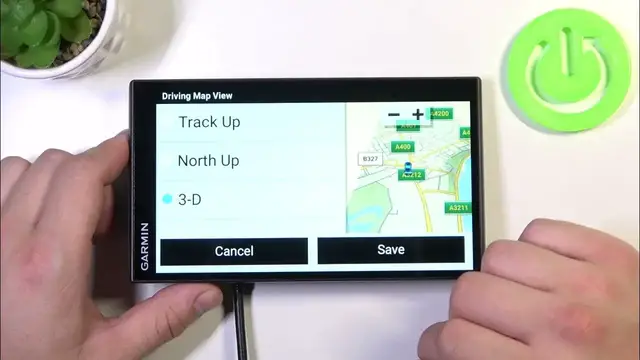
How to Find & Manage Map Display Settings on GARMIN DriveSmart 76 MT S?
Jan 19, 2024
To learn more, visit our website: https://www.hardreset.info/
In this tutorial, we'll walk you through the process of finding and managing map display settings on your navigation device. Map display settings allow you to customize how maps are presented, ensuring that your navigation experience is both clear and tailored to your preferences. We'll provide step-by-step instructions on accessing these settings, adjusting parameters like map orientation, color schemes, and point of interest display. Whether you prefer a north-up or track-up view, a day or night color scheme, or specific categories of points of interest, this tutorial will empower you to manage map display settings effectively, enhancing your navigation experience.
How to access the map display settings on the navigation device? How to customize the map orientation to a north-up or track-up view based on your preference? How to adjust the color scheme of the map display, particularly for day or night use? How to manage the display of specific categories of points of interest on the map? How to set the zoom level for map details according to your navigation needs? How to save your customized map display settings for future use on the device? How to troubleshoot any issues or discrepancies in map display settings? How to maximize the benefits of personalized map display for a more efficient and enjoyable navigation experience? How to confirm that your chosen map display settings are successfully applied on the navigation device? How to efficiently manage map display settings to ensure clear and tailored navigation visuals during your journeys? #MapDisplaySettings #ManageMapDisplayOptions #GARMINDriveSmart76MTS
Follow us on Instagram ► https://www.instagram.com/hardreset.info
Like us on Facebook ► https://www.facebook.com/hardresetinfo/
Tweet us on Twitter ► https://twitter.com/HardResetI
Support us on TikTok ► https://www.tiktok.com/@hardreset.info
Use Reset Guides for many popular Apps ► https://www.hardreset.info/apps/apps/
Show More Show Less 
