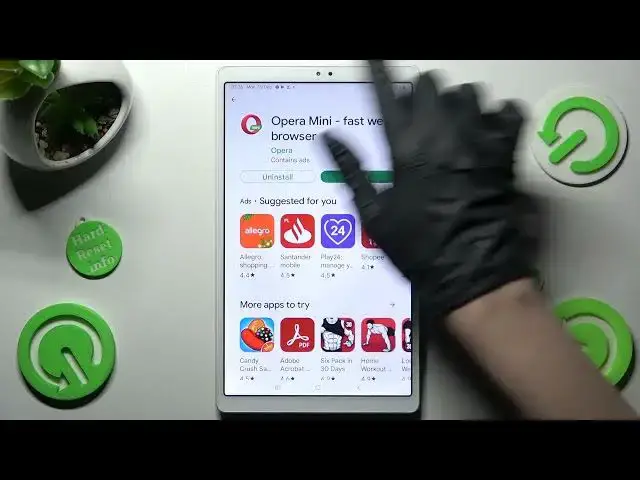
How to Find List With Default Apps in Samsung Galaxy Tab A7 Lite - Change Default Apps
Mar 25, 2024
Find out more about SAMSUNG Galaxy Tab A7 Lite:
https://www.hardreset.info/devices/samsung/samsung-galaxy-tab-a7-lite/tutorials/
Did you wonder if there is any method to set up the default applications on your Samsung Galaxy Tab A7 Lite? We are coming with the answer, watch the above instruction video and find out how to personalize default apps settings successfully on this Samsung tablet. Find out how to choose the default browser and other applications which you want to use as default ones. If you want to watch more similar videos to this one, then visit our Youtube channel and search for the device and topics which you are interested in the most.
How to change default apps in SAMSUNG Galaxy Tab A7 Lite? How to set default apps in SAMSUNG Galaxy Tab A7 Lite? How to personalize default apps in SAMSUNG Galaxy Tab A7 Lite? How to customize default apps in SAMSUNG Galaxy Tab A7 Lite? How to change dialer in SAMSUNG Galaxy Tab A7 Lite? How to choose default apps in SAMSUNG Galaxy Tab A7 Lite?
#ChangeDefaultApps #FindDefaultAppsList #SamsungGalaxyTabA7Lite
Follow us on Instagram ► https://www.instagram.com/hardreset.info
Like us on Facebook ► https://www.facebook.com/hardresetinfo/
Tweet us on Twitter ► https://twitter.com/HardResetI
Support us on TikTok ►https://tiktok.com/@hardreset.info
Use Reset Guides for many popular Apps ► https://www.hardreset.info/apps/apps/
Show More Show Less 
