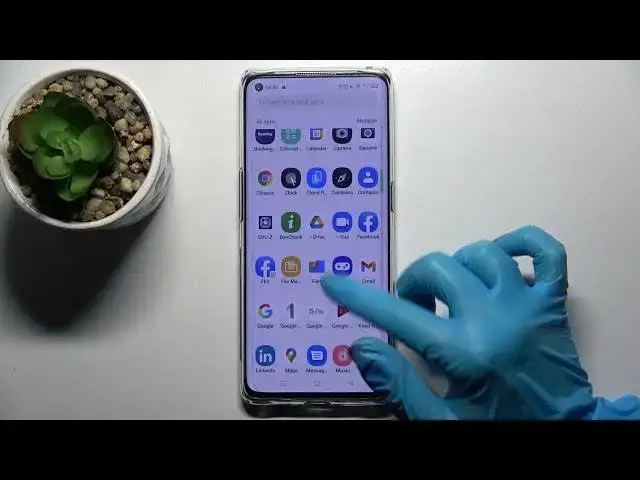
How to Find Downloaded Files on Oppo Reno 6 Pro 5G – Find Downloads
Jul 2, 2024
Check more info about Oppo Reno 6 Pro 5G:
https://www.hardreset.info/devices/oppo/oppo-reno6-pro-5g
Hi there! If you don't know where to find the downloaded files on your Oppo Reno 6 Pro 5G, then after watching this video tutorial you will find out where they are and how to open them. All files downloaded from the Internet are stored in the "Download" folder. To open it, you need to open the file manager, then find this folder in the directories. After that, you can open any previously downloaded file, including installation files. But in order to clearly see how to do it on your Oppo Reno 6 Pro 5G - we suggest you open and watch our video tutorial. For more information visit our HardReset.info YT channel and discover many useful tutorials for OPPO Reno 6 Pro 5G.
How to Open Downloaded Files on Oppo Reno 6 Pro 5G?
How to Find Folder with Downloads on Oppo Reno 6 Pro 5G?
Where are Downloaded Files on Oppo Reno 6 Pro 5G?
#DownloadedFiles #FindDownloads #OppoReno6Pro5G
Follow us on Instagram ► https://www.instagram.com/hardreset.info
Like us on Facebook ► https://www.facebook.com/hardresetinfo/
Tweet us on Twitter ► https://twitter.com/HardResetI
Support us on TikTok ► https://www.tiktok.com/@hardreset.info
Use Reset Guides for many popular Apps ► https://www.hardreset.info/apps/apps/
Show More Show Less 
