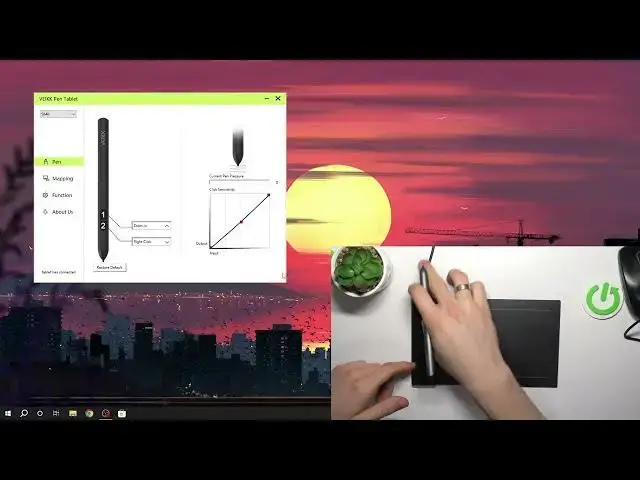0:00
Hi, welcome to Hardware Reset Info channel
0:02
The viewer is in front of me Wake Pen Tablet S640 and now I'm gonna show you how
0:10
to restore all settings how to restore all default settings on this device
0:16
So of course we can't factory reset this device because here we have no
0:24
any functions on our pen tablet. Here we have no any reset buttons
0:32
or any buttons. So to factory reset this device so we can't factory reset this device
0:40
but we can factory reset the driver of this device. Because this device have really really
0:48
really simple architecture so really simple work base so here we have
0:58
the sensitive panel and the pen and this panel recognizing the pen
1:06
point and sending it using the cable to the PC and PC
1:12
is transcribing the signal and doing something with the signal. So to factory reset
1:20
this device we need to use the driver. Of course we can reinstall the driver
1:26
to reinstall the driver you need to open the settings on your device
1:32
then find apps here and find here WAKE WAKE WAKE
1:42
CONTROL STRIKE WAKE PEN TABLET I have forgot the name of this application
1:48
WAKE TABLET WAKE WAKE oh ok, it's here WINDOWS DRIVER
1:58
WAKE WIN USB and if you will click uninstall it will uninstall the WAKE PEN TABLET application
2:06
from your device too because this is the driver application but of course
2:12
you can uninstall it and install again and you can reset it
2:18
using the driver feature WAKE PEN TABLET WAKE PEN TABLET WAKE PEN TABLET
2:26
WAKE PEN TABLET WAKE PEN TABLET WAKE PEN TABLET WAKE PEN TABLET
2:34
WAKE PEN TABLET WAKE PEN TABLET WAKE PEN TABLET WAKE PEN TABLET
2:42
WAKE PEN TABLET WAKE PEN TABLET WAKE PEN TABLET SUBSCRIBE TO OUR CHANNEL BYE