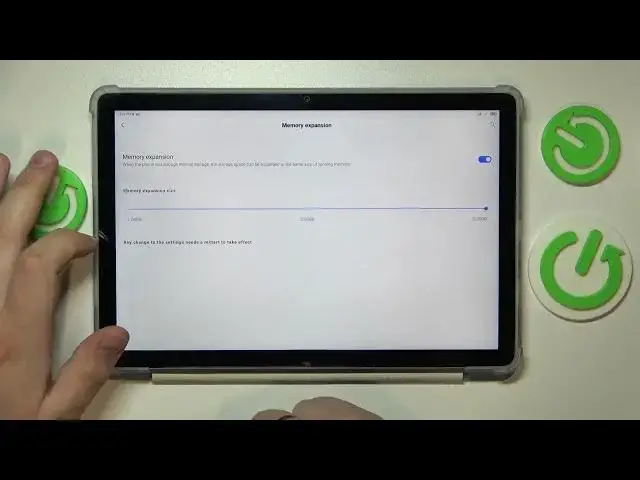
How to Extend the Random Access Memory on a BLACKVIEW Tab 12 - RAM Boost - Memory Extension
Mar 19, 2024
Learn more about the BLACKVIEW Tab 12: https://www.hardreset.info/devices/blackview/blackview-tab-12/tutorials/
Unlock the full power of your BLACKVIEW Tab 12 tablet by enabling the RAM extension feature with this helpful YouTube video tutorial. With the RAM extension feature, you can optimize your device's performance and multitasking capabilities by utilizing additional RAM storage. In this video, we'll walk you through the simple steps to enable the RAM extension feature on your BLACKVIEW Tab 12. You'll learn how to navigate the settings menu, locate the RAM extension option, and activate it to take advantage of the extra memory. Don't miss out on maximizing the potential of your BLACKVIEW Tab 12. Watch this video now and supercharge your tablet's performance with the RAM extension feature.
How to boost the random access memory on a BLACKVIEW Tab 12? How to set up and enable the RAM extension feature on a BLACKVIEW Tab 12? How to increase the RAM amount on a BLACKVIEW Tab 12? How to set up the virtual RAM on a BLACKVIEW Tab 12?
#BLACKVIEWTab12 #RAM #BLACKVIEWMemory
Follow us on Instagram ► https://www.instagram.com/hardreset.info
Like us on Facebook ►
https://www.facebook.com/hardresetinfo/
Tweet us on Twitter ► https://twitter.com/HardResetI
Support us on TikTok ► https://www.tiktok.com/@hardreset.info
Use Reset Guides for many popular Apps ► https://www.hardreset.info/apps/apps/
Show More Show Less 
