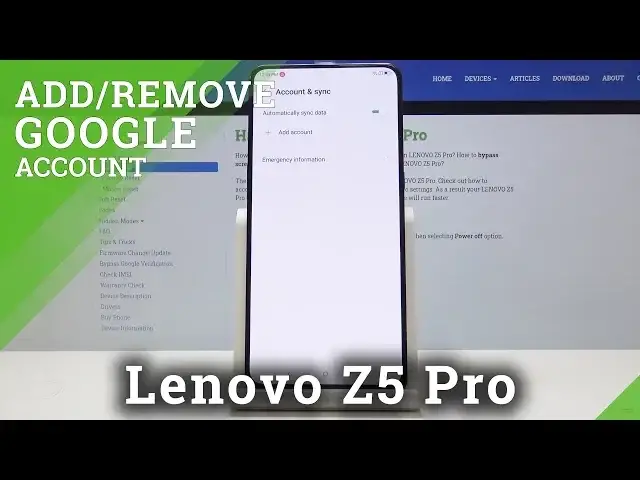
How to Erase Google User in LENOVO Z5 Pro - Add & Remove Google Account
May 22, 2024
Read more info about LENOVO Z5 Pro:
https://www.hardreset.info/devices/lenovo/lenovo-z5-pro/
In the presented tutorial, we teach you how to create and erase Google users in LENOVO Z5 Pro. If you are looking for the best way to add Google account in your Lenovo device, follow presented instruction to create a user in LENOVO Z5 Pro. We also show you how to wipe Google user data in your Lenovo smartphone within a couple of seconds. Let’s follow the attached tutorial to smoothly create and wipe Google account.
How to remove google account from LENOVO Z5 Pro? How to delete google user from LENOVO Z5 Pro? How to delete account from LENOVO Z5 Pro? How to clear google user on LENOVO Z5 Pro?
Follow us on Instagram ► https://www.instagram.com/hardreset.info
Like us on Facebook ► https://www.facebook.com/hardresetinfo/
Tweet us on Twitter ► https://twitter.com/HardResetI
Show More Show Less 
