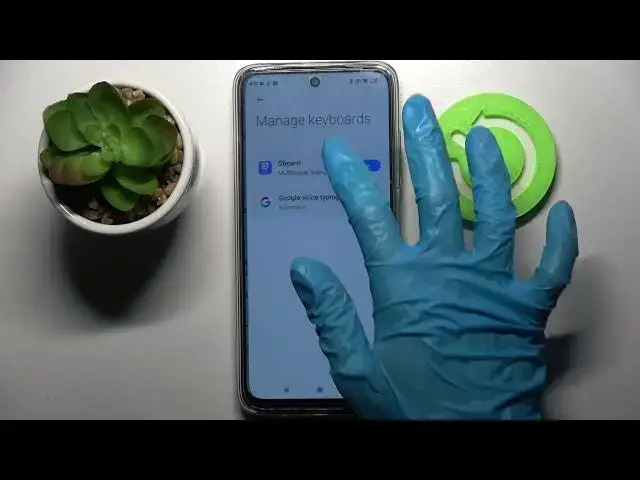
How to Enter Text Correction Options on Xiaomi Redmi 10 – Check All Text Correction Options
Jun 30, 2024
Check more information about Redmi 10:
https://www.hardreset.info/devices/redmi/redmi-10/tutorials/
Hi there! It's worth noting that the feature that makes it easier to type words is enabled by default on your Xiaomi Redmi 10. You will need to turn it on only if you turned it off yourself and forgot the procedure, or someone else did it, for example, the previous owner of the Xiaomi Redmi 10. Therefore, if you don’t know how to enable this cool feature on your Xiaomi Redmi 10, then open our video guide and follow the instructions of our Specialist! For more information visit our HardReset.info YT channel and discover many useful tutorials for Xiaomi Redmi 10.
How to Use Text Correction Feature on Xiaomi Redmi 10?
How to Check All Text Correction Settings on Xiaomi Redmi 10?
How to Find All Text Settings on Xiaomi Redmi 10?
#CheckTextCorrection #TextAutocorrection #Redmi10
Follow us on Instagram ► https://www.instagram.com/hardreset.info
Like us on Facebook ► https://www.facebook.com/hardresetinfo/
Tweet us on Twitter ► https://twitter.com/HardResetI
Support us on TikTok ► https://www.tiktok.com/@hardreset.info
Use Reset Guides for many popular Apps ► https://www.hardreset.info/apps/apps/
Show More Show Less 
