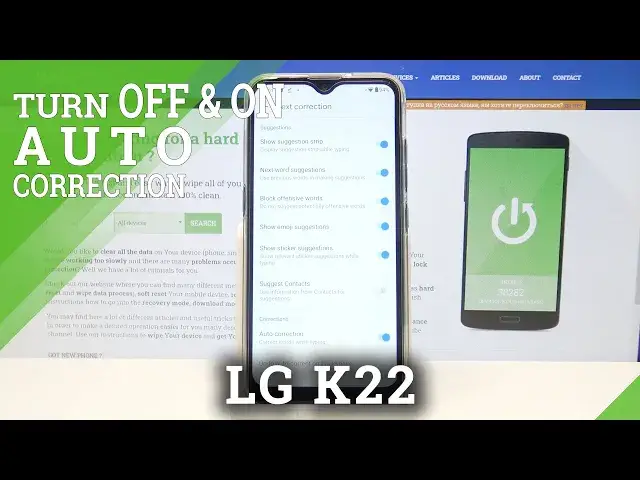
How to Enter Text Correction Options in LG K22 – Open Text Correction Options
Jul 16, 2024
Learn more info about LG K22:
https://www.hardreset.info/devices/lg/lg-k22/
Have you ever used the text correction feature on the LG K22? If this is new to you, you should check this tutorial as soon as possible. Our specialist has created this video especially for you, because he wants to show you where all the text correction options in LG K22 are located. Follow its instructions and activate features that will help you type faster and more efficiently on the LG K22.
How to Open Text Correction Settings in LG K22? How to Enter Text Correction Settings in LG K22? How to Activate Auto Capitalization in LG K22? How to Turn On Auto Capitalization in LG K22? How to Turn Off Auto Capitalization in LG K22? How to Turn Off Auto Capitalization in LG K22? How to Disable Auto Capitalization in LG K22? How to Find Keyboard Settings in LG K22? How to Enter Keyboard Settings in LG K22? How to Change Keyboard Settings in LG K22?
Follow us on Instagram ► https://www.instagram.com/hardreset.info
Like us on Facebook ► https://www.facebook.com/hardresetinfo/
Tweet us on Twitter ► https://twitter.com/HardResetI
Show More Show Less 
