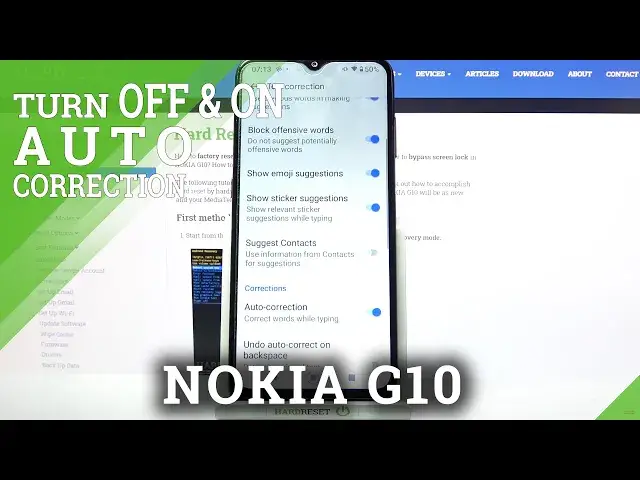
How to Enter Text Correction Options in NOKIA G10 - Open Text Correction Options
Jul 7, 2024
Find out more info about NOKIA G10:
https://www.hardreset.info/devices/nokia/nokia-g10/
Hello! Today we are going to show you how to find all text correction options in NOKIA G10. Follow our instructions, open Settings, next go to the System settings, there open the Languages and Input tab and finally open Gboard Keyboard settings. We will show you all text correction options such as auto-correction, auto-capitalization, spell check and much more. If you want to enable or disable some of them, you need to use the switcher. Thanks for watching, visit our YouTube channel if you want to find out more info about your NOKIA G10.
How to Open Text Correction Settings in NOKIA G10? How to Enter Text Correction Settings in NOKIA G10? How to Activate Auto Capitalization in NOKIA G10? How to Turn On Auto Capitalization in NOKIA G10? How to Enter Keyboard Settings in NOKIA G10? How to Change Keyboard Settings in NOKIA G10? How to turn off auto-correction in NOKIA G10?
#OpenTextCorrectionOptions #KeyboardSettings #NOKIAG10
Follow us on Instagram ► https://www.instagram.com/hardreset.info
Like us on Facebook ► https://www.facebook.com/hardresetinfo/
Tweet us on Twitter ► https://twitter.com/HardResetI
Support us on TikTok ► https://www.tiktok.com/@hardreset.info
Use Reset Guides for many popular Apps ► https://www.hardreset.info/apps/apps/
Show More Show Less 
