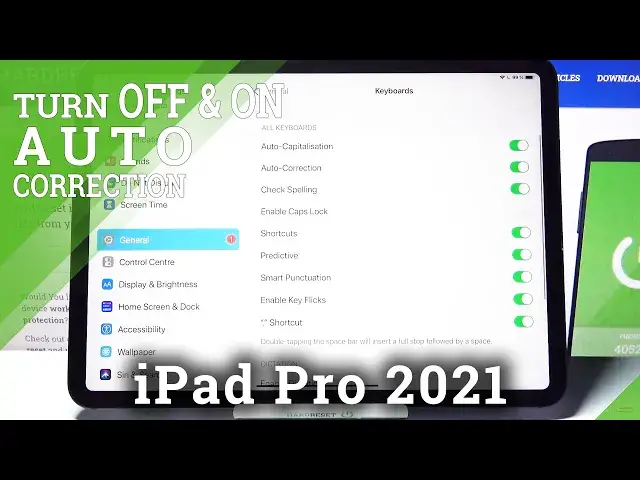
How to Enter Text Correction Options in iPad Pro 2021 – Keyboard Settings
Jul 11, 2024
Learn more info about iPad Pro 2021:
https://www.hardreset.info/devices/apple/apple-ipad-pro-11-2021-wifi-plus-cellular/
If you want to find all text correction options in iPad Pro 2021, you should open the attached tutorial and follow our instructions. We will show you how to enter keyboard settings and how to enable or disable: auto-capitalisation, auto-correction, spell checking, smart punctuation, key flicks, predictive text and much more.
How to Activate Autocorrection in iPad Pro 2021? How to Use Autocorrection in iPad Pro 2021? How to Turn on Autocorrect in iPad Pro 2021? How to Turn off Autocorrect in iPad Pro 2021? How to Enable Autocorrection in iPad Pro 2021? How to Switch off Autocorrection in iPad Pro 2021? How to Switch On Autocorrection in iPad Pro 2021? How to Open Text Correction Options in iPad Pro 2021? How to Find Text Correction Options in iPad Pro 2021?
#TextCorrectionOptions #EnableTextCorrection Options #iPadPro2021
Follow us on Instagram ► https://www.instagram.com/hardreset.info
Like us on Facebook ► https://www.facebook.com/hardresetinfo/
Tweet us on Twitter ► https://twitter.com/HardResetI
Show More Show Less 
