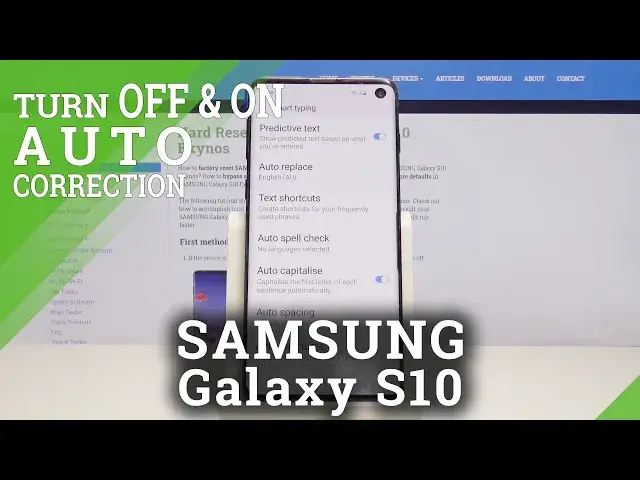
How to Enter Text Correction on Settings Samsung Galaxy S10 – Block Offensive Words
Jul 18, 2024
Check out more info about SAMSUNG GALAXY S10: https://www.hardreset.info/devices/samsung/samsung-galaxy-s10-sd855/
Text Correction Settings are super helpful, especially when you are typing a lot on Settings Samsung Galaxy S10. That's why, in this guide, our expert will show you how to locate them. From there you'll be able to activate the ones that will help you, like predictive text or block offensive words. Let's begin!
How to activate autocorrection in SAMSUNG GALAXY S10? How to use autocorrection in SAMSUNG GALAXY S10? How to turn on autocorrect in SAMSUNG GALAXY S10? How to turn autocorrect off in SAMSUNG GALAXY S10? How to switch from autocorrection to normal keyboard in SAMSUNG GALAXY S10?
Follow us on Instagram ► https://www.instagram.com/hardreset.info
Like us on Facebook ► https://www.facebook.com/hardresetinfo/
Tweet us on Twitter ► https://twitter.com/HardResetI
Show More Show Less 
