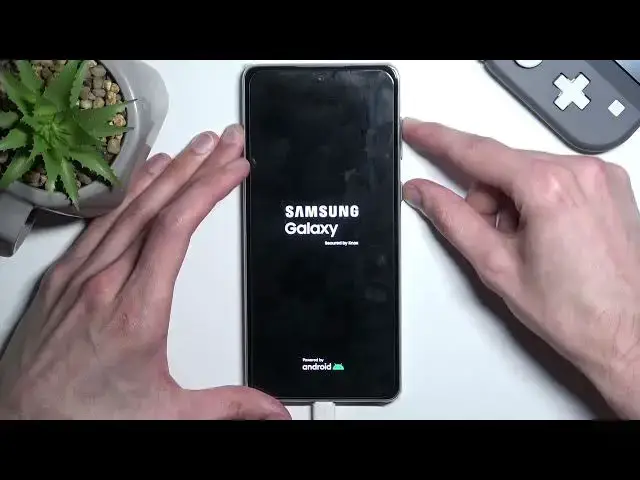
How to Enter Recovery Mode in SAMSUNG Galaxy A73 - Exit Samsung Recovery Menu
Mar 23, 2024
SAMSUNG Galaxy A73 Recovery Mode:
https://www.hardreset.info/devices/samsung/samsung-galaxy-a73-5g/recovery-mode/
If you're having trouble with your SAMSUNG Galaxy A73 and need to troubleshoot, enter recovery mode. This mode is designed to help you diagnose and fix problems with your device. In this video, we'll show you how to enter recovery mode in your SAMSUNG Galaxy A73 and how to exit the Samsung recovery menu. We'll guide you through the steps to enter recovery mode in your SAMSUNG Galaxy A73, including how to use the hardware buttons to access the menu. We'll also show you how to navigate the recovery menu and use the various options available to diagnose and fix problems with your device. Additionally, we'll demonstrate how to exit the Samsung recovery menu and return to normal operation.
How to open recovery mode in SAMSUNG Galaxy A73? How to put SAMSUNG Galaxy A73 into recovery mode? How to get access to SAMSUNG Galaxy A73 recovery mode? How to boot SAMSUNG Galaxy A73 into recovery mode? How to exit recovery mode in SAMSUNG Galaxy A73? How to quit recovery mode in SAMSUNG Galaxy A73? How to use SAMSUNG recovery mode?
#SamsungGalaxyA73 #SamsungRecoveryMode #SamsungRecovery
Follow us on Instagram ► https://www.instagram.com/hardreset.info
Like us on Facebook ► https://www.facebook.com/hardresetinfo/
Tweet us on Twitter ► https://twitter.com/HardResetI
Support us on TikTok ► https://www.tiktok.com/@hardreset.info
Use Reset Guides for many popular Apps ► https://www.hardreset.info/apps/apps/
Show More Show Less 
