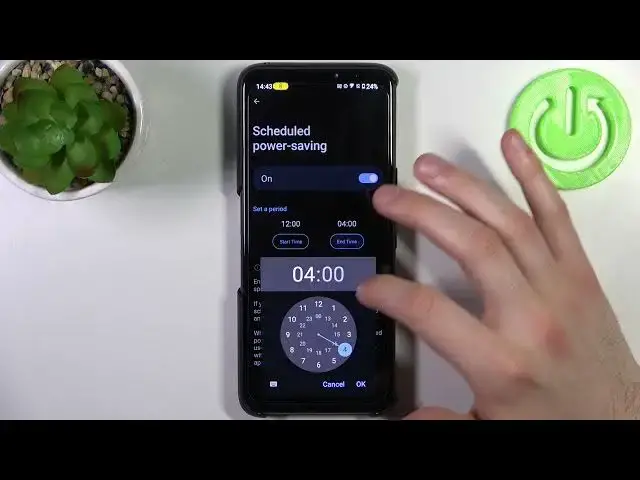
How to Enter Power Saving Mode on ASUS ROG Phone 6D | Extend Battery Life
Jul 31, 2024
Check more info about ASUS ROG Phone 6D : https://www.hardreset.info/devices/asus/asus-rog-phone-6d/tutorials/
In this informative video tutorial, we explain how to enter Power Saving Mode on your ASUS ROG Phone 6D. Power Saving Mode is a useful feature that optimizes your device's settings to conserve battery life, allowing you to use your phone for longer periods without needing to recharge. Whether you're running low on battery or want to maximize your phone's usage during an extended period without access to a power source, this tutorial provides step-by-step instructions and helpful tips to help you enter Power Saving Mode on your ASUS ROG Phone 6D.
What is Power Saving Mode, and why should I use it on my ASUS ROG Phone 6D?
How do I enter Power Saving Mode on my ASUS ROG Phone 6D?
What settings and features are optimized or adjusted when Power Saving Mode is enabled?
Can I customize the settings and behavior of Power Saving Mode on the device?
Are there different levels or options available for Power Saving Mode on the ASUS ROG Phone 6D?
#asusrogphone6 #gamingphone #powersavingmode
Follow us on Instagram ► https://www.instagram.com/hardreset.info
Like us on Facebook ► https://www.facebook.com/hardresetinfo/
Tweet us on Twitter ► https://twitter.com/HardResetI
Support us on TikTok ► https://www.tiktok.com/@hardreset.info
Use Reset Guides for many popular Apps ► https://www.hardreset.info/apps/apps/
Show More Show Less 
