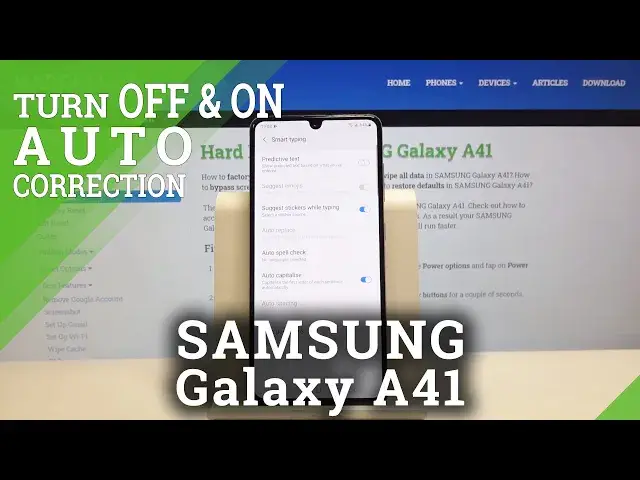
How to Enter Auto Correction Settings in Samsung Galaxy A41 Enter - Set Up Auto Correction
May 7, 2024
Learn more info about Xiaomi Redmi Note 9s:
https://www.hardreset.info/pl/devices/samsung/samsung-galaxy-a41/
Would you like to customize autocorrection in your Xiaomi Redmi Note 9s? In this tutorial we would like to show you how easily you can enter autocorrection settings and personalize them just like you want. Let’s follow all shown steps and easily change auto correction options.
How to activate autocorrection in Xiaomi Redmi Note 9s? How to use autocorrection in Xiaomi Redmi Note 9s? How to turn on autocorrect in Xiaomi Redmi Note 9s? How to turn autocorrect off in Xiaomi Redmi Note 9s? How to switch from autocorrection to normal keyboard in Xiaomi Redmi Note 9s?
Follow us on Instagram ► https://www.instagram.com/hardreset.info
Like us on Facebook ► https://www.facebook.com/hardresetinfo/
Tweet us on Twitter ► https://twitter.com/HardResetI
Show More Show Less 
