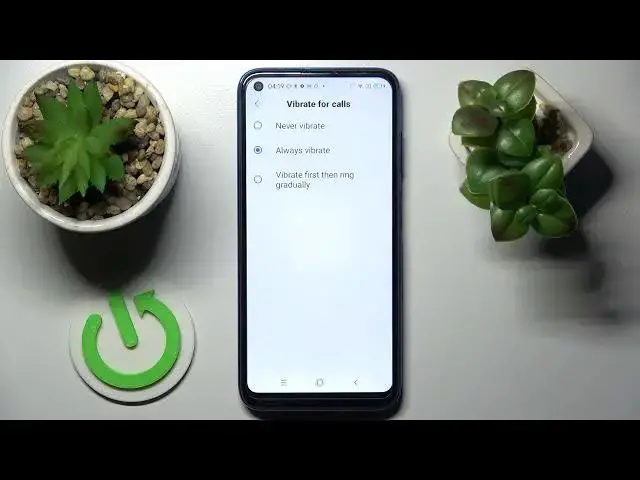
How to Enter all Vibrate Settings in Blackview A90 - Manage Haptics
Jun 29, 2024
Find out more information Blackview A90: https://www.hardreset.info/devices/blackview/blackview-a90/tutorials/
Today, we would love to show you how to Enter all Vibrate Settings in Blackview A90! Just grab your Blackview smartphone and repeat all instructions shown in the tutorial above, this way you’ll be able to Turn On or Off Vibration Options like Haptic Feedback or Vibrate for Calles. So, don’t wait and wonder, let’s get started!
How to use vibration in BLACKVIEW A90? How to manage vibration settings in BLACKVIEW A90? How to get access to the vibration settings in BLACKVIEW A90? How to open vibration settings in BLACKVIEW A90? How to allow vibration in BLACKVIEW A90? How to find vibration settings in BLACKVIEW A90? How to set vibrations in BLACKVIEW A90? How to customize vibrations in BLACKVIEW A90?
#BlackviewA90 #EnterVibrateSettings #ManageHaptics
Follow us on Instagram ► https://www.instagram.com/hardreset.info
Like us on Facebook ► https://www.facebook.com/hardresetinfo/
Tweet us on Twitter ► https:g//twitter.com/HardResetI
Support us on TikTok ►https://tiktok.com/@hardreset.info
Use Reset Guides for many popular Apps ► https://www.hardreset.info/apps/apps
Show More Show Less 
