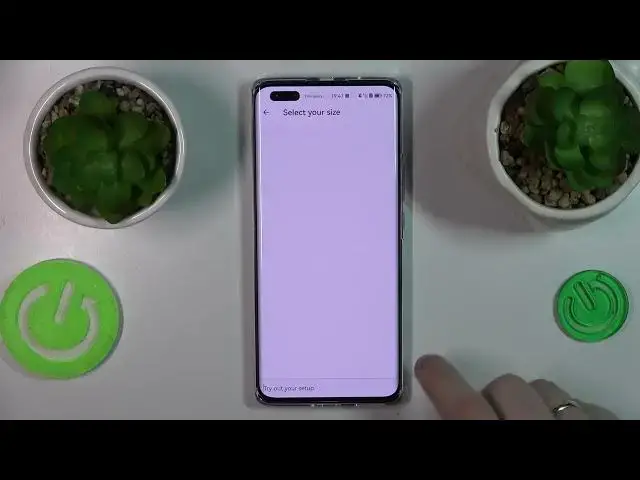
How to Enlarge Keyboard on HUAWEI - Modifying Keyboard Size, Layout & Shape
Aug 3, 2024
We invite you to visit our website and learn more about any device you are interested in: https://www.hardreset.info/
Struggling with a small keyboard on your HUAWEI smartphone? Fret not! In this comprehensive tutorial, we'll show you how to make the keyboard bigger and more comfortable to use on your HUAWEI device. Whether you have larger fingers or simply prefer a more spacious keyboard layout, this video has got you covered. Follow along as we guide you through the settings menu to access the keyboard options, where you can adjust the size and layout according to your preference. We'll also share some helpful tips and tricks to enhance your typing experience and maximize your productivity. Don't let a tiny keyboard slow you down – watch this video, resize your keyboard, and enjoy a more user-friendly typing experience on your HUAWEI smartphone. Remember to like, subscribe, and share this video with fellow HUAWEI users who may find it beneficial. Let's make typing easier and more enjoyable together!
How to increase the keyboard size on the HUAWEI phone? How to resize the keyboard on a HUAWEI smartphone? How to modify the HUAWEI keyboard size?
#HUAWEIPhone #Keyboard #HUAWEIInput
Follow us on Instagram ► https://www.instagram.com/hardreset.info
Like us on Facebook ► https://www.facebook.com/hardresetinfo/
Tweet us on Twitter ► https://twitter.com/HardResetI
Support us on TikTok ► https://www.tiktok.com/@hardreset.info
Use Reset Guides for many popular Apps ► https://www.hardreset.info/apps/apps/
Show More Show Less 
