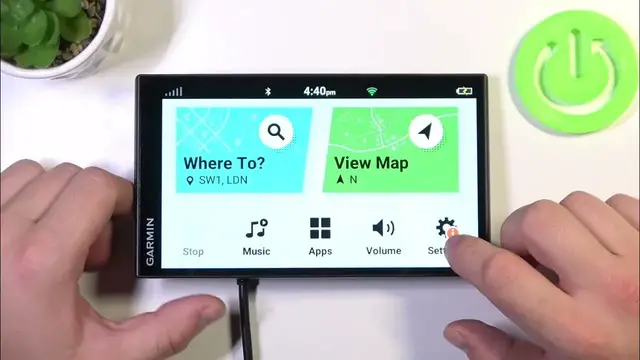
How to Enable/Disable Route Preview on GARMIN DriveSmart 76 MT S?
Jan 19, 2024
To learn more, visit our website: https://www.hardreset.info/
This tutorial guides you through enabling or disabling route preview on your GARMIN DriveSmart 76 MT S. Route preview offers a visual overview of your navigation route, aiding in decision-making during your journey. We provide clear instructions for adjusting these settings according to your preferences. Whether you prefer a comprehensive view of your entire route or a simpler navigation experience, this tutorial ensures you can effectively manage the route preview feature. By the end, you'll have the knowledge to confidently customize route preview on your GARMIN DriveSmart 76 MT S.
How to access the route preview settings on the GARMIN DriveSmart 76 MT S? How to enable the route preview for a visual overview of your navigation route? How to disable the route preview for a simpler navigation experience? How to adjust the route preview based on your specific navigation preferences? How to ensure that your route preview settings align with your journey requirements? How to make the most of the route preview feature for informed decision-making? How to confirm that your chosen route preview settings are successfully applied on the device? How to efficiently enable or disable route preview on the GARMIN DriveSmart 76 MT S to suit your navigation needs? How to use route preview to enhance your overall journey while using the GARMIN DriveSmart 76 MT S? How to customize your navigation experience with route preview on the device?
#RoutePreview #DisableRoutePreview #GARMINDriveSmart76MTS
Follow us on Instagram ► https://www.instagram.com/hardreset.info
Like us on Facebook ► https://www.facebook.com/hardresetinfo/
Tweet us on Twitter ► https://twitter.com/HardResetI
Support us on TikTok ► https://www.tiktok.com/@hardreset.info
Use Reset Guides for many popular Apps ► https://www.hardreset.info/apps/apps/
Show More Show Less 
