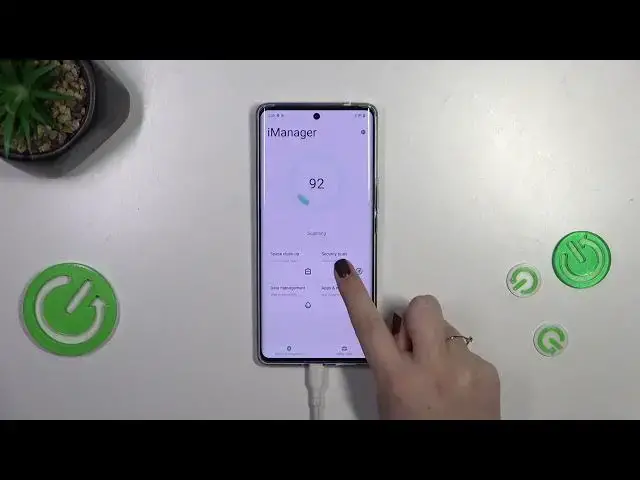
How to Enable Virus Scanning on VIVO T2 Pro?
Aug 5, 2024
Find out more: https://www.hardreset.info/devices/vivo/vivo-t2-pro/tutorials/
This tutorial aims to guide users of the VIVO T2 Pro on how to enable virus scanning to enhance device security and protect against potential threats. Enabling virus scanning on the device ensures that files and applications are regularly scanned for malware, viruses, or other security risks, enhancing the overall safety of the device. The tutorial provides step-by-step instructions on how to access and enable virus scanning features on the VIVO T2 Pro, allowing users to maintain a secure and protected device environment.
Why is it essential to enable virus scanning on the VIVO T2 Pro?
How can users access the virus scanning feature on the VIVO T2 Pro?
Is virus scanning an automatic process or does it need to be initiated manually on the VIVO T2 Pro?
What types of threats or malware does the virus scanning feature protect against on the VIVO T2 Pro?
Are there specific indications or alerts that prompt the need for virus scanning on the VIVO T2 Pro?
#EnableVirusScanning #VirusScan #VIVOT2Pro
Follow us on Instagram ► https://www.instagram.com/hardreset.info
Like us on Facebook ► https://www.facebook.com/hardresetinfo/
Tweet us on Twitter ► https://twitter.com/HardResetI
Support us on TikTok ► https://www.tiktok.com/@hardreset.info
Use Reset Guides for many popular Apps ► https://www.hardreset.info/apps/apps/
Show More Show Less #Computer Security
#Home Safety & Security
#Antivirus & Malware

