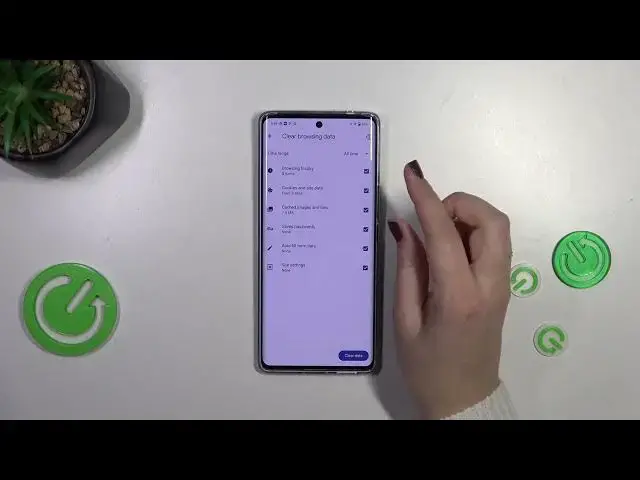
How to Clear Browser on VIVO T2 Pro?
Aug 5, 2024
Find out more: https://www.hardreset.info/devices/vivo/vivo-t2-pro/tutorials/
This tutorial aims to assist users of the VIVO T2 Pro in clearing browsing data from the web browser installed on their device. Clearing browser data, including cache, cookies, history, and saved passwords, helps to maintain privacy, free up storage space, and resolve browser-related issues. The tutorial provides step-by-step instructions on how to access and clear browsing data from the web browser on the VIVO T2 Pro, enabling users to manage their online privacy and improve browser performance.
Why is it important to clear browsing data on the VIVO T2 Pro?
How can users access the option to clear browsing data from the web browser on the VIVO T2 Pro?
What types of data can users clear from the browser – cache, cookies, history, saved passwords, etc.?
Will clearing browsing data log users out from websites or delete bookmarks on the VIVO T2 Pro?
Are there indications or scenarios that suggest the need to clear browsing data on the VIVO T2 Pro?
#ClearBrowser #EraseBrowsingHistory #VIVOT2Pro
Follow us on Instagram ► https://www.instagram.com/hardreset.info
Like us on Facebook ► https://www.facebook.com/hardresetinfo/
Tweet us on Twitter ► https://twitter.com/HardResetI
Support us on TikTok ► https://www.tiktok.com/@hardreset.info
Use Reset Guides for many popular Apps ► https://www.hardreset.info/apps/apps/
Show More Show Less #Computer Security
#Software
#Web Services

