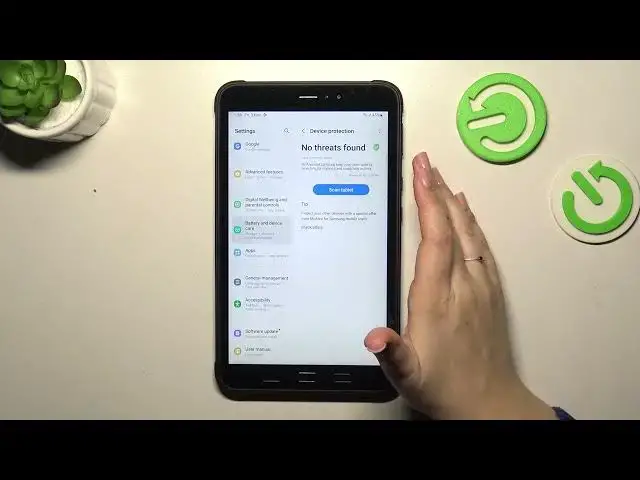
How to Enable Virus Scanning on SAMSUNG Galaxy Tab Active 3?
Aug 5, 2024
Find out more: https://www.hardreset.info/devices/samsung/samsung-galaxy-tab-active3/tutorials/
This tutorial will walk you through the steps to enable virus scanning on your SAMSUNG Galaxy Tab Active 3, helping you keep your tablet safe and secure. Enabling virus scanning is a crucial measure to protect your device from malware and other security threats. In this guide, you'll learn how to activate this feature and ensure the ongoing health of your tablet.
Why is it important to enable virus scanning on my SAMSUNG Galaxy Tab Active 3?
What are the potential risks and security threats that virus scanning can help prevent?
Is virus scanning already built into the tablet's security features, or do I need a separate app?
How often should I run virus scans on my tablet?
What are the steps to enable virus scanning on the SAMSUNG Galaxy Tab Active 3?
#VirusScan #VirusScannig #samsunggalaxytabactive3
Follow us on Instagram ► https://www.instagram.com/hardreset.info
Like us on Facebook ► https://www.facebook.com/hardresetinfo/
Tweet us on Twitter ► https://twitter.com/HardResetI
Support us on TikTok ► https://www.tiktok.com/@hardreset.info
Use Reset Guides for many popular Apps ► https://www.hardreset.info/apps/apps/
Show More Show Less #Computer Security
#Operating Systems
#Antivirus & Malware
#Monitoring Software
#Other

