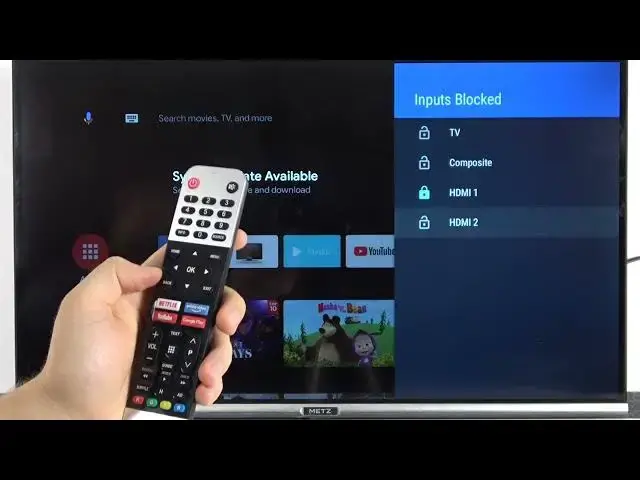0:00
Welcome guys, today I'm with MadsTV and I'm gonna show you how we can enable and
0:04
set up parental controls on this TV. So the first we have to simply go for the right upper corner for this gear
0:14
settings icon. Right now we have to simply go for the channel and pick
0:22
parental controls. Right here we have to pin that we have to input. I just set it
0:29
up when I made the first setup of this device and the pin in my case it's 1, 2
0:35
3 and 4. As you can see it's working because we are right now in the parental
0:44
control settings. But if you don't know your pin it could be also like 0 0 0 0 or
0:51
1 1 1 1. It's for four-digit code and you probably set it up for the first
1:00
setup of this device because that's one of the first steps that you have to
1:06
make while set it up this device. So as you can see when you are here we are
1:11
able to restrict programs inputs. So for example if you want to set protection on
1:18
any input like for example for HDMI 1 just select inputs blocked. As you can
1:24
see right here you can pick the TV composite HDMI 1 or HDMI 2. So let's
1:30
set it up for the HDMI 1 and as you can see right now it's protected. So take a
1:36
look right now when I try to switch the input. So for example my PlayStation is
1:42
plugged to the HDMI and I would like to change the source so I click right here
1:50
One more time. Okay there we are and I would like to switch. So as you can see
1:55
that's the password that we have to input and of course if somebody don't
2:01
know that password it's impossible to use this plugin. And it looks the same
2:07
for the programs and any other stuff that you can find on the restrict
2:13
parental control function. Let me just go back I would like to go for the composite
2:20
right. Never mind let's go back for the mini. For the home I guess. Okay there we are
2:29
So that's how we can set the protection on your inputs but let me just go back
2:37
and I'm gonna show you also how we can change the code. If someone figure out
2:44
what it is. So if you want to change the pin you have to go right here below and
2:49
at the first you have to input your currently pin code and then the new one
2:55
So I would like to set 1 1 1 and 1 and we have to confirm with the same and
3:00
there it is. As you can see that's how we can enable and set the parental controls
3:06
that's how also you can change the pin code. So yeah that's all for this video
3:11
If you find it helpful just remember to leave a like, comment and subscribe