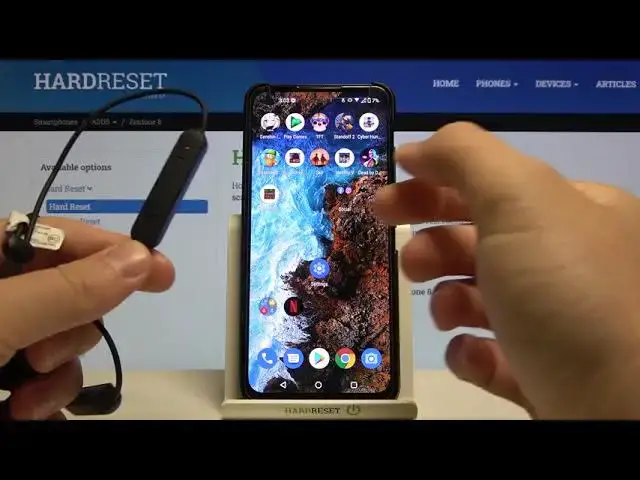
How to Enable Ringtone Volume in ASUS Zenfone 8 – Turn on Ringtone Volume
Jul 11, 2024
Learn more info about ASUS Zenfone 8:
https://www.hardreset.info/devices/asus/asus-zenfone-8/
If you noticed that your ringtone is muted, but other sounds are turned on, then open this tutorial. Follow our instructions and open the sound settings on your ASUS Zenfone 8, then use the slider to enable and adjust the ringtone volume. Learn how to manage all sounds on your ASUS Zenfone 8 - go to our YouTube channel and find the appropriate tutorial created by our specialist there.
How to set ringtone volume ASUS Zenfone 8? How to change ringtone volume ASUS Zenfone 8? How to manage sounds ASUS Zenfone 8? How to manage volume ASUS Zenfone 8? How to customize ringtone ASUS Zenfone 8? How to customize ringtone volume ASUS Zenfone 8? How to set up ringtone volume ASUS Zenfone 8? How to enable ringtone volume in ASUS Zenfone 8?
#EnableRingtoneVolume #ChangeRingtoneVolume #ASUSZenfone8
Follow us on Instagram ► https://www.instagram.com/hardreset.info
Like us on Facebook ► https://www.facebook.com/hardresetinfo/
Tweet us on Twitter ► https://twitter.com/HardResetI
Support us on TikTok ► https://www.tiktok.com/@hardreset.info
Use Reset Guides for many popular Apps ► https://www.hardreset.info/apps/apps/
Show More Show Less 
