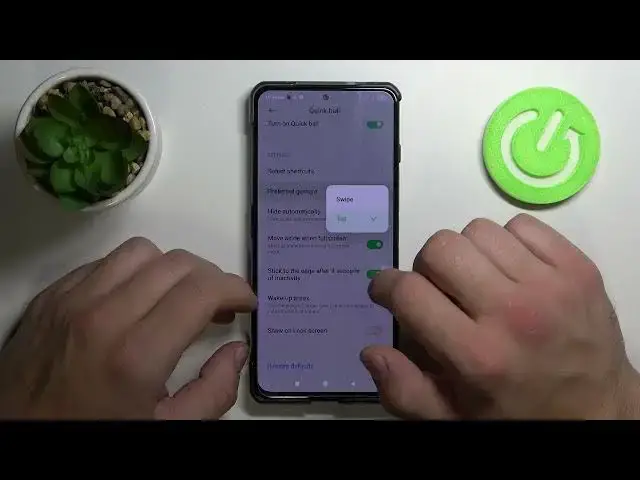
How to Enable or Disable Quick Ball on Xiaomi Black Shark 4
Jul 6, 2024
Check more Info about Xiaomi Black Shark 4:
https://www.hardreset.info/devices/xiaomi/xiaomi-black-shark-4/
Hi Everyone! Do you know what Quick Ball is and what this wonderful thing is on your Xiaomi Black Shark 4? The Xiaomi Quick Ball is Touch Assistant is an application in your Xiaomi Black Shark 4 that is a floating semi-transparent circle. When you click on it, an additional menu opens and a number of useful shortcuts appear that you can customize to your liking, which allow you to quickly complete certain actions. We know, that some users like the function very much, while others, on the contrary, dislike it, so you can safely Turn On or Off the Touch Assistant. Our Specialist will show you what needs to be done for this, so sit back, open our video and follow the actions of our Specialist! For more information, visit our HardReset.info YT channel and discover many helpful Xiaomi Black Shark 4 guides.
How to Activate Quick Ball Feature on Xiaomi Black Shark 4?
How to Turn On Quick Ball on Xiaomi Black Shark 4?
How do I Turn On Quick Ball Option on Xiaomi Black Shark 4?
#QuickBallFeature #VirtualButton #QuickBall
Follow us on Instagram ► https://www.instagram.com/hardreset.info
Like us on Facebook ► https://www.facebook.com/hardresetinfo/
Tweet us on Twitter ► https://twitter.com/HardResetI
Support us on TikTok ► https://www.tiktok.com/@hardreset.info
Use Reset Guides for many popular Apps ► https://www.hardreset.info/apps/apps/
Show More Show Less 
