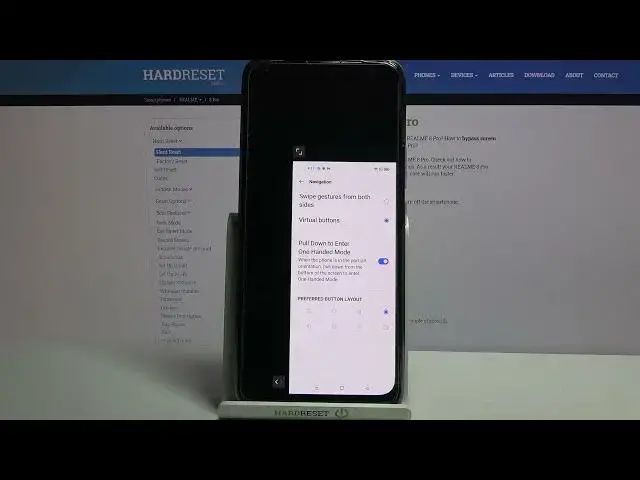
How to Enable One Handed Mode in REALME 8 Pro – Make Device Simpler
Apr 20, 2024
Learn more info about REALME 8 Pro:
https://www.hardreset.info/devices/realme/realme-8-pro/
If you’re wondering how to enable one handed mode in your REALME 8 Pro, then here we are coming with help! In this tutorial we’d like to share with you how easily you can find proper options which will allow you drag the whole screen to the left or right bottom corner and make it smaller. Thanks to this you’ll be able to reach every corner and area without the need to hold the device in two hands. So let’s follow all shown steps and successfully enable one handed mode.
How to use one handed mode in REALME 8 Pro? How to set up one handed mode in REALME 8 Pro? How to activate one handed mode in REALME 8 Pro? How to turn on one handed mode in REALME 8 Pro? How to use REALME 8 Pro with one hand? How to make screen smaller in REALME 8 Pro?
#OneHandMode #OneHanded #REALME8Pro
Follow us on Instagram ► https://www.instagram.com/hardreset.info
Like us on Facebook ► https://www.facebook.com/hardresetinfo/
Tweet us on Twitter ► https://twitter.com/HardResetI
Support us on TikTok ► https://www.tiktok.com/@hardreset.info
Use Reset Guides for many popular Apps ► https://www.hardreset.info/apps/apps/
Show More Show Less 
